Category: Photoshop
-
How to Select Multiple Layers in Photoshop: 4 Easy Ways
Selecting multiple layers in Adobe Photoshop is a common and useful task that can save time and improve your workflow. There are several methods for selecting multiple layers in Photoshop, and each has its own advantages and disadvantages. 4 Methods to Select Multiple Layers in Photoshop In this article, we will explore all of the […]
-
How to Add Bleed in Photoshop
Are you a Photoshop user who is struggling with printing designs? Does adding bleed in your artwork seem like an impossible task? Well, don’t worry! We’ve got the perfect solution for you. In this blog, we’ll be taking a look at the basics of how to add bleed in Photoshop and how to make sure […]
-
How to Create Glass Look in Photoshop
Creating a glass look in Photoshop can be a useful technique for adding a unique and polished touch to your designs. This tutorial will walk you through the steps for creating a glass look in Photoshop, from setting up your document to adding the final touches. How to Create Glass Look in Photoshop Open Photoshop […]
-

8 Ways to Save in Photoshop
Professional designers, photographers, and illustrators use Photoshop, a potent image-editing program. It can produce excellent results when used to produce and manipulate digital photographs. But it’s crucial to know how to save your work when using Photoshop. A Photoshop file can be saved using a number of methods, including Save, Save As, Export, and Save […]
-
How to Get Toolbar Back in Photoshop
You may rapidly choose one of the numerous handy tools in Adobe Photoshop’s toolbar for selecting areas, cropping images, and other tasks by clicking on it. All of our work in Photoshop is assisted by the tools on the toolbar. With one mistake, the Toolbar might occasionally vanish. Let’s look at How to get the […]
-
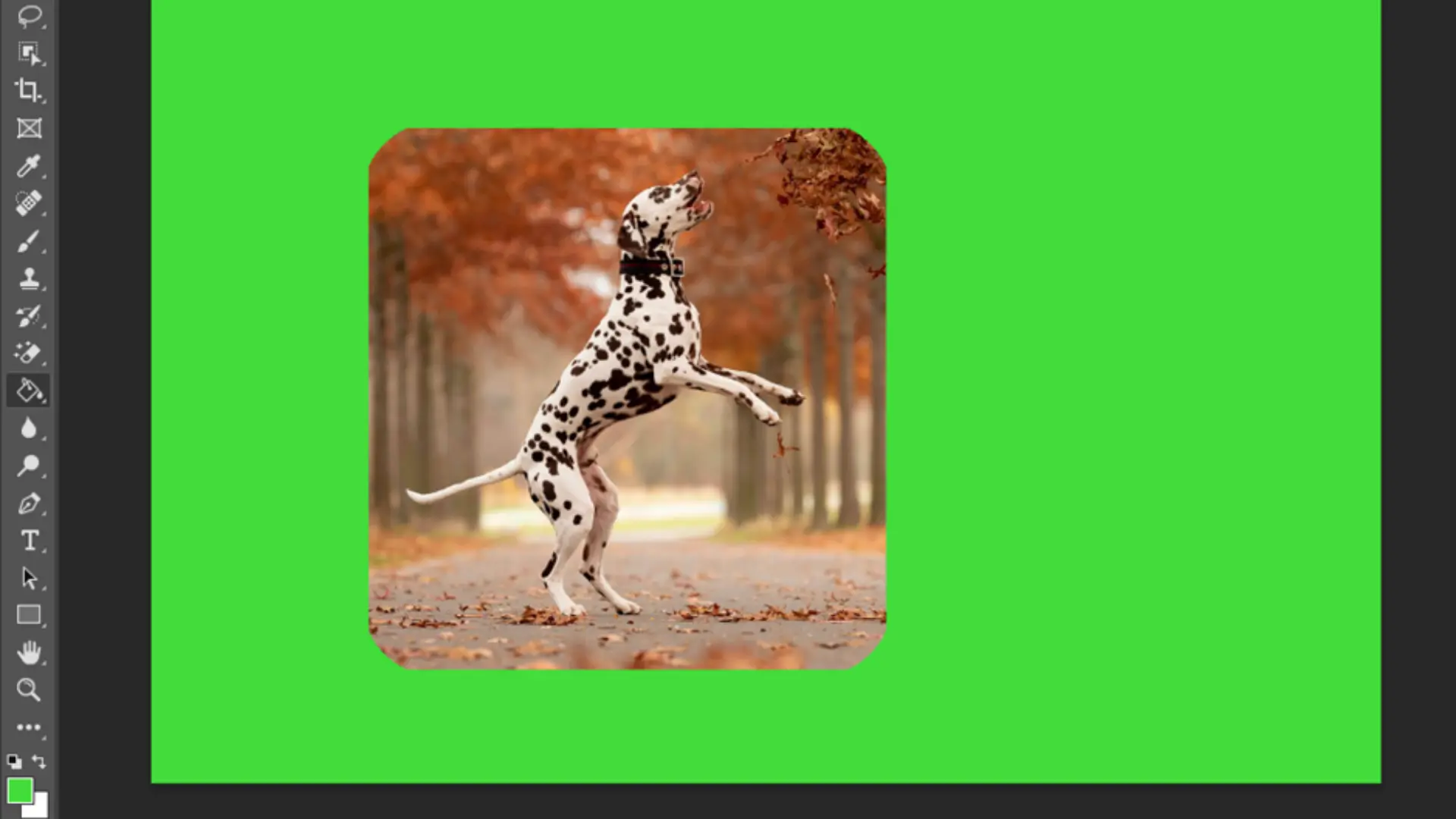
How to Round Corners in Photoshop
These days, designers frequently use round corners on graphics. Both beginners and experts alike admire the effect of the sleek appearance. There are a few things you need to be aware of when it comes to producing photos with rounded corners. You must first have access to a graphics application that allows you to create […]
-

How to Whiten Teeth in Photoshop
Teeth whitening is one of the most frequent changes you’ll ever perform while retouching photographs. You’ll discover how to whiten teeth in this article without affecting your original photo or making a selection. Additionally, almost any version of Adobe Photoshop or Photoshop Elements supports this technique. (For those interested, you can accomplish this in Aperture, Lightroom, […]
-

How to Change Text Color in Photoshop
Photoshop is one of the most well-liked and effective programs when it comes to editing and modifying photographs. Both experts and amateurs utilize this well-known Adobe software product worldwide. You may learn how to alter the text color in Photoshop by reading this article. You’ll be able to improve your image manipulation skills as a […]
-

How to Deselect in Photoshop
If you’re like most people, you’re probably always looking for ways to speed up your workflow in Photoshop. One of the things that can really slow you down is having to constantly click on the right layer or selection to make changes. Well, there’s good news! There are ways to deselect in Photoshop without clicking […]
-

How to Zoom in and Out on Photoshop
If you’re a Photoshop user, you probably already know how to zoom in on an image. But did you know there’s more than one way to do it? And that some ways are better than others. This article will show you how to zoom in on Photoshop like a pro. Zooming in on Photoshop Zooming […]