If you’re sending your InDesign document to a colleague, client or the printers, it’s important to package the file. This will ensure that all the linked elements in your document are contained in one convenient folder, ready to be sent. Packaging an InDesign file is a great way to ensure the integrity of your design for safe transfer and sharing.
Packages allow you to collect all fonts, images, and other linked files necessary for your document into one zip file, making it easy to mark up and reference in complex projects. This also eliminates missing items when transferring a design from one computer to another as everything needed will already be packaged together.
How to Package an InDesign File
Simply create the InDesign file and then click file>packages
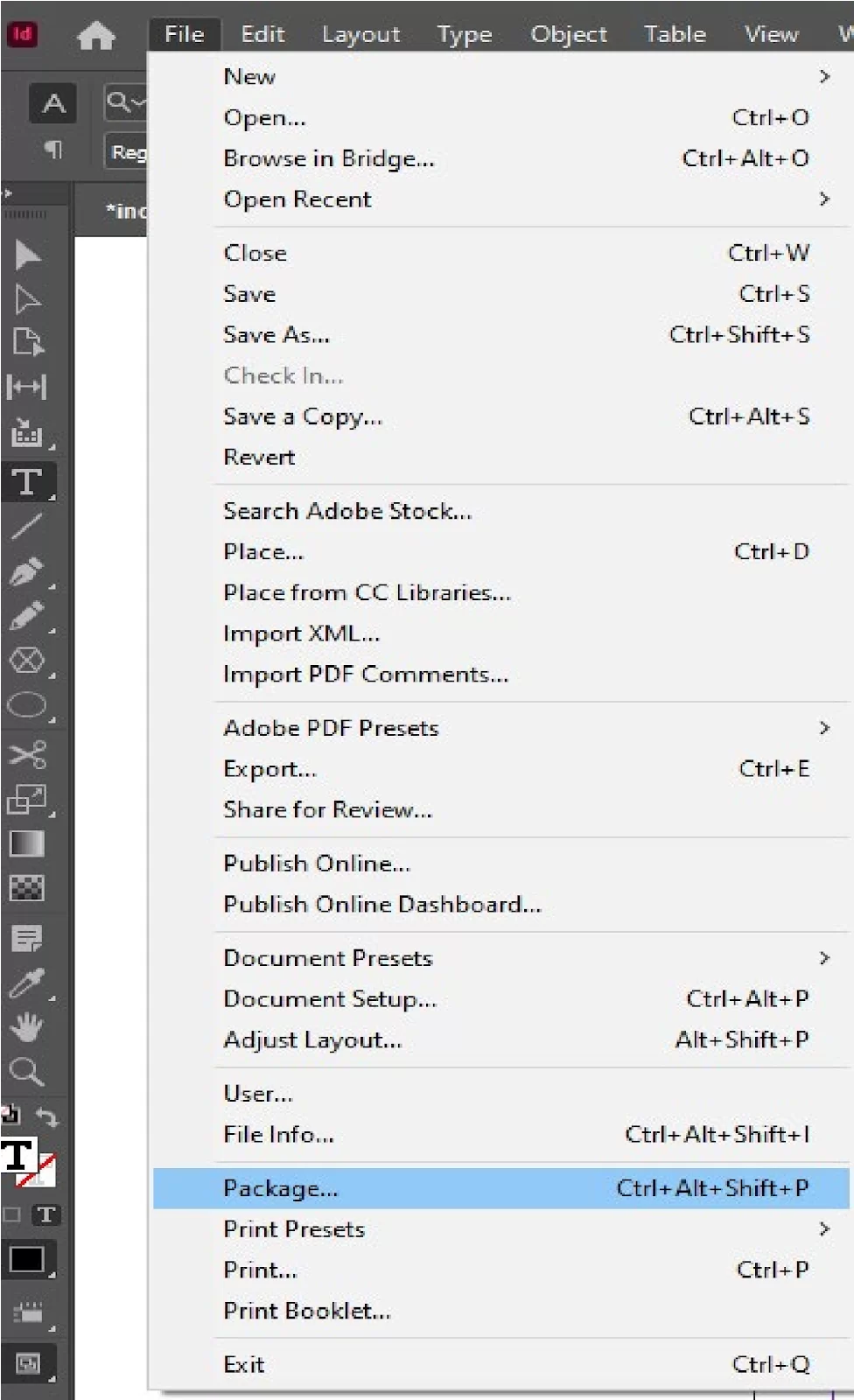
This way package of InDesign files is ready.
We also recommend that you check our in-depth guide on turning off Hyphens in InDesign.
Why Do You Need To Package InDesign Files?
When you need to share anything that comes with the InDesign file extension, all the elements must be well placed. The InDesign project is complex, which sometimes makes things such as fonts or links get missing in the sharing process.
So, how can this problem be solved? The answer is simply through file packaging. File packaging ensures a consistent flow from one process to the next. It keeps things such as layouts and structures of a project in their rightful place.
Think of this process as physically sending something in the mail to give you a visual representation of what file packaging entails. For example, let’s say you have ten different remote controls to send all to the same place. You can place them into ten separate containers and send them individually.
However, sending them in ten different containers is inefficient and cluttered. But when you think of a way to send all of them in the same box. Did you get that? That is basically how the packaging utility for InDesign works.
Check out our simple guide on how to insert images in InDesign.
What To Do Before Using The Packaging Option
You must understand what is about to take place before packaging your file. When you understand what is about to take place, it will help you prepare everything correctly. One of the best ways to prepare is to name or rename all the included files to something uniform.
This would keep all the files neat for easy export. You also need to check if the receiving party has the same access to the fonts you used in your document. This is important if you are trying to send the document to another team member for editing. It is important to check the links to make sure that they are all valid and working.
By now you have your files ready to go. You must understand what happens when you package your file. When you package your file, a new folder will be created. The new folder can be named as you deem fit. The Packaging process will then place all the fonts and links inside the folder. Now your document is ready to be shared depending on the size limit of your sharing system.
If you liked this article, you will also like our in-depth guide on How To Link Text Boxes In InDesign.
Leave a Reply
You must be logged in to post a comment.