Not only does outlining add a touch of artistic flair, but it also highlights the focal point of your image and adds depth and dimension. Say goodbye to dull and flat photos, and hello to stunning and eye-catching masterpieces. I’ll show you exactly how to elevate your photo editing game with the power of outlining on PicsArt
How to Outline a Picture on Picsart
Step 1: Open PicsArt and select a photo.
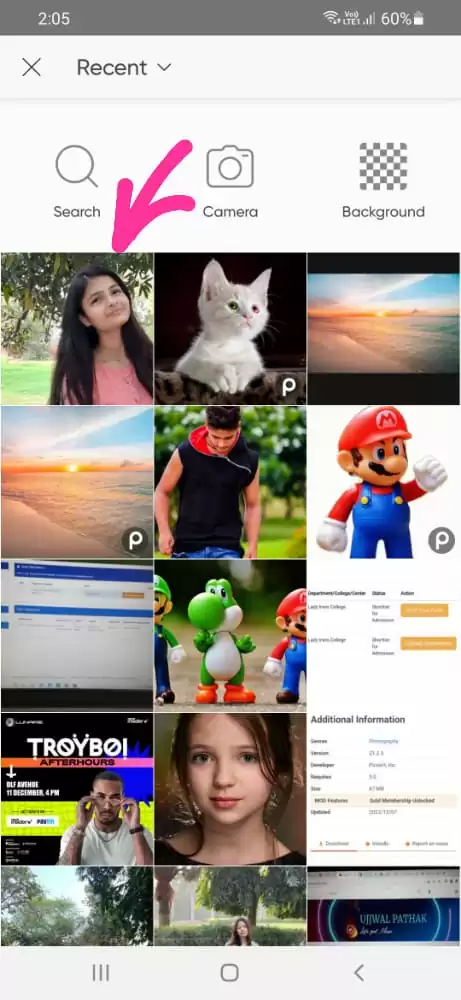
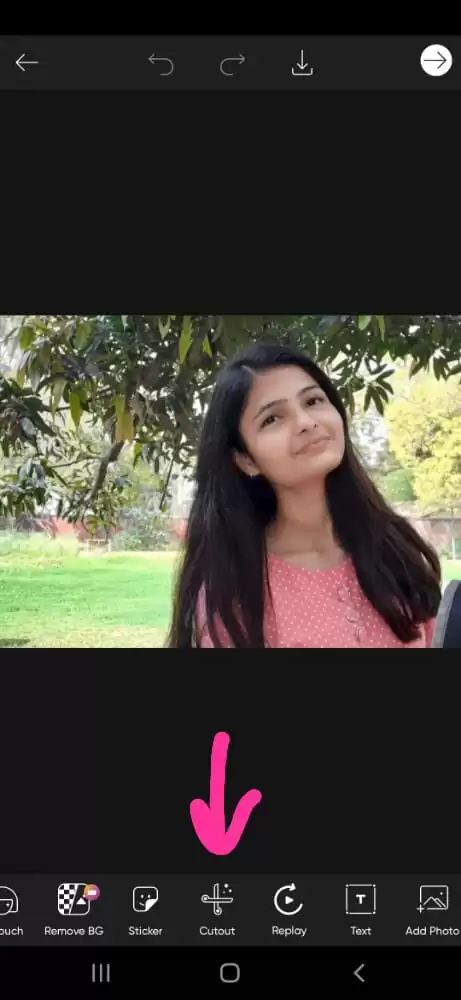
Step 2: Click on Cut Out.

Step 3: Click on Brush and start marking the red with a brush.

Step 4: Click on the tick to proceed.


Step 5: Now, we will apply the Borders. Click on Border and select the color of the border.

Step 6: Click on Save.

Your outline picture is ready.
Easy Outlining Techniques That You’ll Love
There are other ways to outline in picsart that will bring out your artistic nature and show the creative parts of your work.
It’s time to step it up with a couple of next-level PicsArt Replays now that you’re familiar with the outline fundamentals! If you are unfamiliar with PicsArt, Replays are fantastic for getting acquainted with PicsArt’s awesome tools, especially the less well-known photo filters and effects. They allow you to instantly apply full edits to your photos, click Apply and see the miracle happen. Prior knowledge of editing software is optional.
- Add Cute Stickers
When differentiating your Sketch shot, a few Stickers might make all the difference. Use this PicsArt Replay in a matter of seconds to determine whether Star Stickers are the best option for you. You can also add stickers in Picsart using simple and easy steps!
- Bring Grunge + Noise Into The Mix.
Using the Grunge, Noise, and Sketch photo effects together can instantly make your image 10X more trendy. The triple threat is ideal for photographs to stand out. To see the trio in action, apply this PicsArt Replay to your photos. The top competitors are the Wave FLTRS and the Glitch FLTRS.
- Use a Mask
Another easy method to give your outline art depth and dimension is to layer on masks. You need to select a mask that matches the vibe of your photo and feed because our library of masks is unlimited. Use this PicsArt Replay on your image to observe how masks function in real life.
- Neon
Right now, neon green is in vogue, and it’s understandable why. The hue is a quiet miracle worker. The simplest things may look magnificent with just a tiny bit of it! Neon outlines being a MUST, then, comes as no surprise. We suggest combining neon outlining with black and white photographs for the greatest results. Use this PicsArt Replay to demonstrate the impact of neon outlines.
Using The Sketch Effects
Do you need help with how to utilize the Sketch effect in Picsart? Follow the instructions below; you can easily convert a photo into a drawing.
Step 1
The plus sign (+) is located at the bottom of the screen in the Picsart app. Tap it to add an image.
Step 2
On applying a sketch effect drawing filter to an image, upload it first. The Free to Edit collection also allows you to choose any image.
Step 3
Scroll through the Editor and select Effects to get Picsart’s photo effect options.
Step 4
Tap Sketch after navigating to the Effects toolbar. Here, you may choose from various drawing effects to transform a picture into a drawing. It will help if you experiment until you get your shot’s ideal Sketch effect.
Step 5
To access more photo-editing possibilities, long press on the Sketch effect of your choice. By tapping on the horizontal and vertical sliders here, you can vary the position of the rough outline and its color and do the same for the colored circles. The line’s opacity and thickness are also adjustable. After finishing, click Apply in the top right corner.
Step 6
Next, click Save and Next to download, save, and share your finished edit.
You can also read our detailed guide on how to outline images in Picsart.
Leave a Reply
You must be logged in to post a comment.