RPG Maker MV allows users to create and edit their own RPG games. One important aspect of game development in RPG Maker MV is the ability to edit saved data, which allows players to continue their progress in the game at a later time.
In order to edit save data in RPG Maker MV, the user must first access the game’s save files, which can be found in the game’s installation folder. Once the saved files are located, they can be opened and edited using a text editor, such as Notepad.
This allows the user to make changes to the player’s progress, inventory, and other game data. Additionally, RPG Maker MV has a built-in Save editor which allows you to modify save files without the need for a text editor.
How to Edit Saves in RPG Maker MV
Step 1: Make a backup of your save file.
Just in case things go south, you should keep a backup of your save file.
Go to the root of your game’s project folder, which should look like so:

From there, go to the save folder, backup the saved file you want to edit, and put it somewhere on your computer.
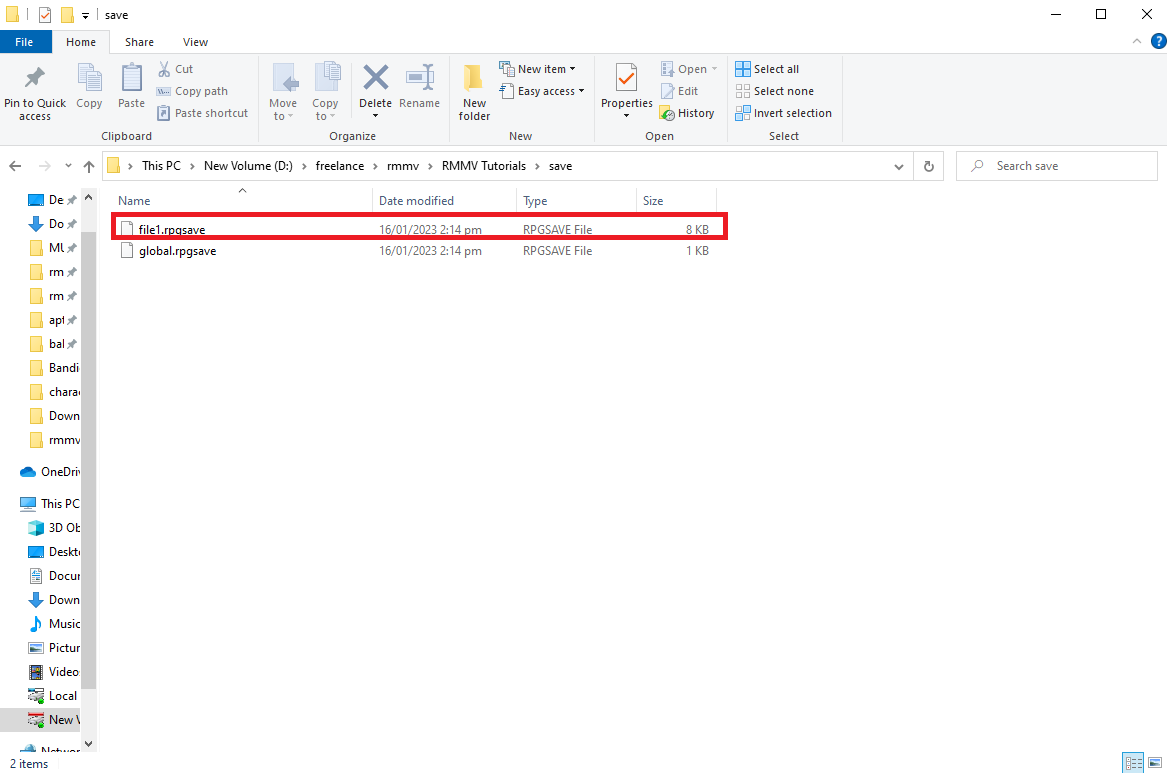
Step 2: Go to the following save editor site.
Link here: https://www.save-editor.com/tools/rpg_tkool_mv.html
Leave the toggle option to DECODE since rmmv save files are obfuscated and will need to be decoded into human-readable format.

Click on the Choose File button and locate the save file you want to edit.
Click on Open once you’ve made your decision.
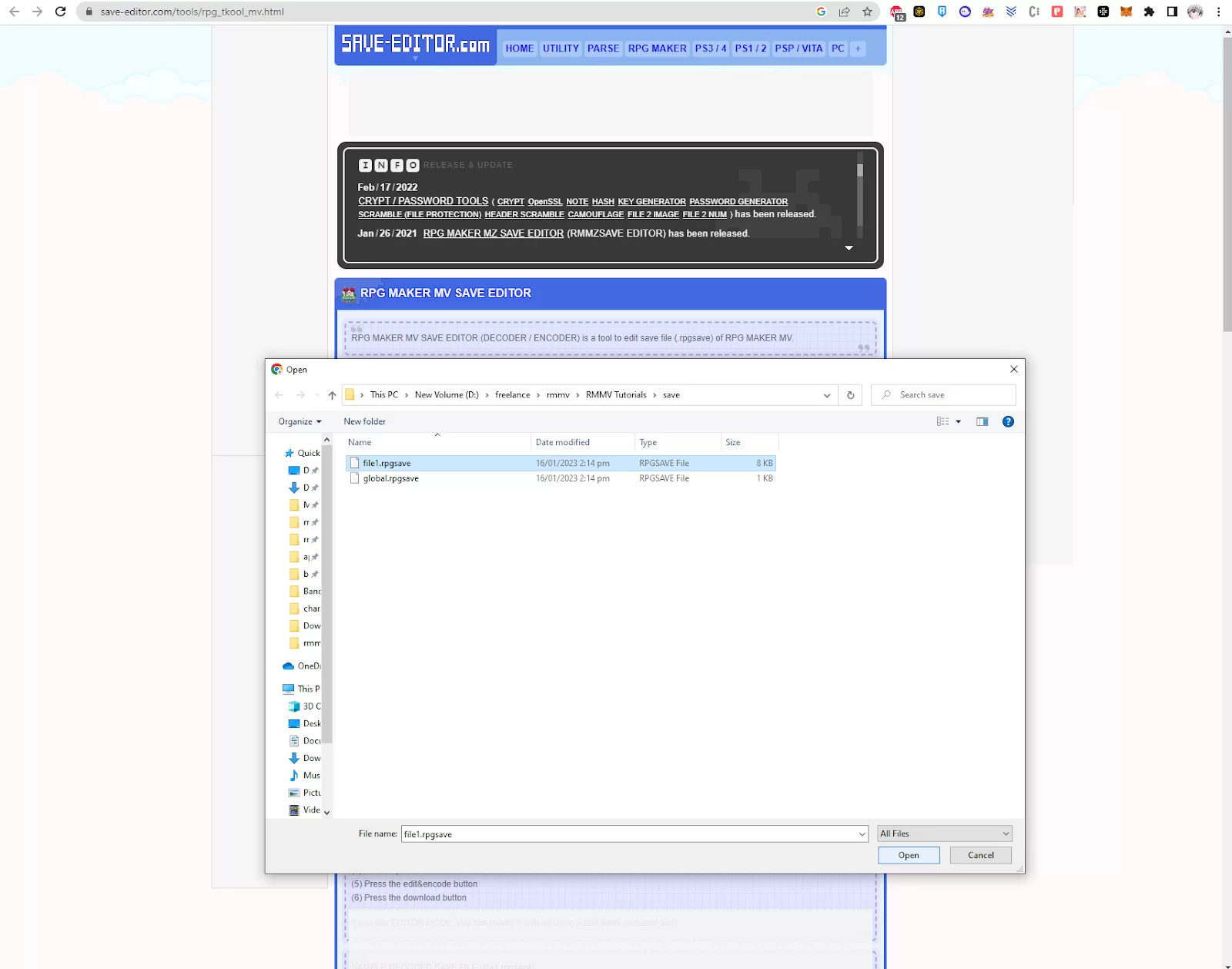
Click on run
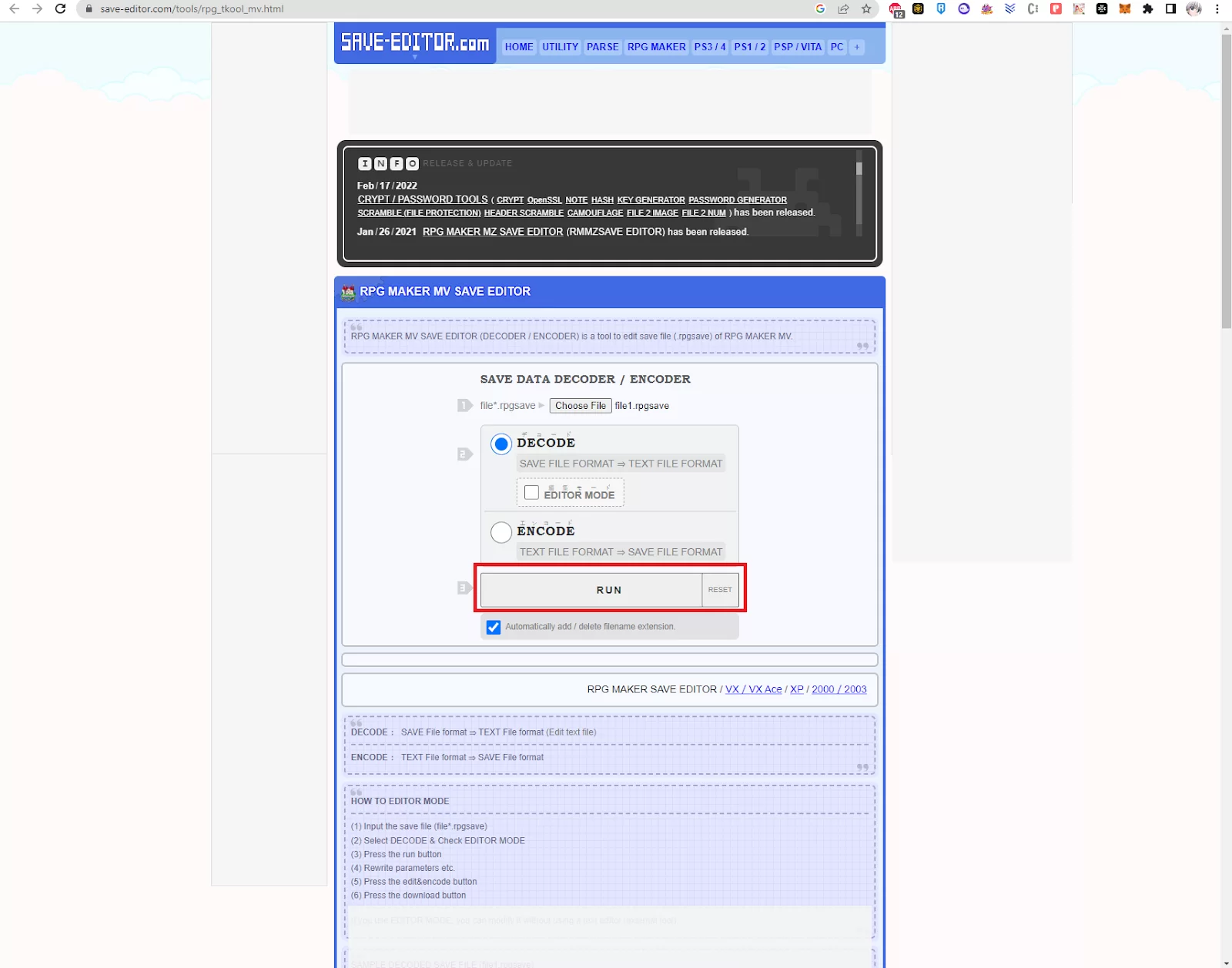
A new tab will open, which should look like so. Click on the Text Edit Mode button to start editing your save file.

Step 3: Start editing your save file.
After clicking the Text Edit Mode, you should be met with the following screen. From here you could edit values such as Gold, Level, Exp, Name, and Skills.

Step 4: Saving your edits and importing back the save file to your game.
Once you’re satisfied with your edits, scroll to the bottom of the page and click on Download.

A new tab will open once more. Simply click on Download to download the edited save file.

Once you’ve downloaded the file, replace your old save file with the one you’ve just downloaded.

Click on the replace option.

Viola! You’ve successfully edited your save file.
We also recommend that you check our in-depth guide on how to use character generator in RPG Maker.
How To Create a Save Point
Creating a new script in the Script Editor is the first step. When you have finished, click X and then select other before selecting Show Save Window. The Script Editor process should now be complete. Once you’ve saved your script, visit the Event Database. When creating a new event, you should specify the circumstances under which it will occur.
Now, change the type and model to what you want by going to display type. Next, set a motion and replace Start with Examine. Then add the script you created earlier, and save it.
You can also check out our step-by-step guide on updating RPG Maker.
Two Ways To Save Your Game
Below are two ways to save your game.
- Save Anywhere
Although this is the most practical choice for players, more care should be taken to prevent the player from saving at a location where they can leave themselves permanently stranded. For instance, if the player doesn’t have any consumables with a low HP and MP and goes on to fall into a pit in a dungeon, they’d realize that saving the game at this point is counter-productive.
- Save Points
With save points, it is easier not to find yourself in a situation like the one painted above. Save Points also increases the sense of difficulty in a game. Many players played games where they could only save at specific locations. However, today many contemporary games are largely using the save-anywhere method, which makes games very easy.
Thankfully, for those of us that like the good-ol’ times, there are still games that still use save points. A player can usually interact with a special location or object called a “save point” to save their progress. They are typically scattered throughout safe regions of a game and positioned just before a significant event, like a boss encounter.
If you enjoyed reading this guide, you may also enjoy reading our information packed guide on importing sprites in RPG Maker.