CapCut makes it very easy to create stunning videos thanks to its library of pre-made templates. Doesn’t matter if you’re a beginner or a seasoned pro, you’ll find something to suit your needs in the selection of stylish, modern and professional templates. In this guide, we’ll look at how to get the most out of these amazing templates and take an in-depth look at how to get CapCut templates.
How to Get Capcut Templates
If a template is not showing in your Capcut application, and you have tried every method that is still not working, so don’t be disheartened; today I have a solution for you all.
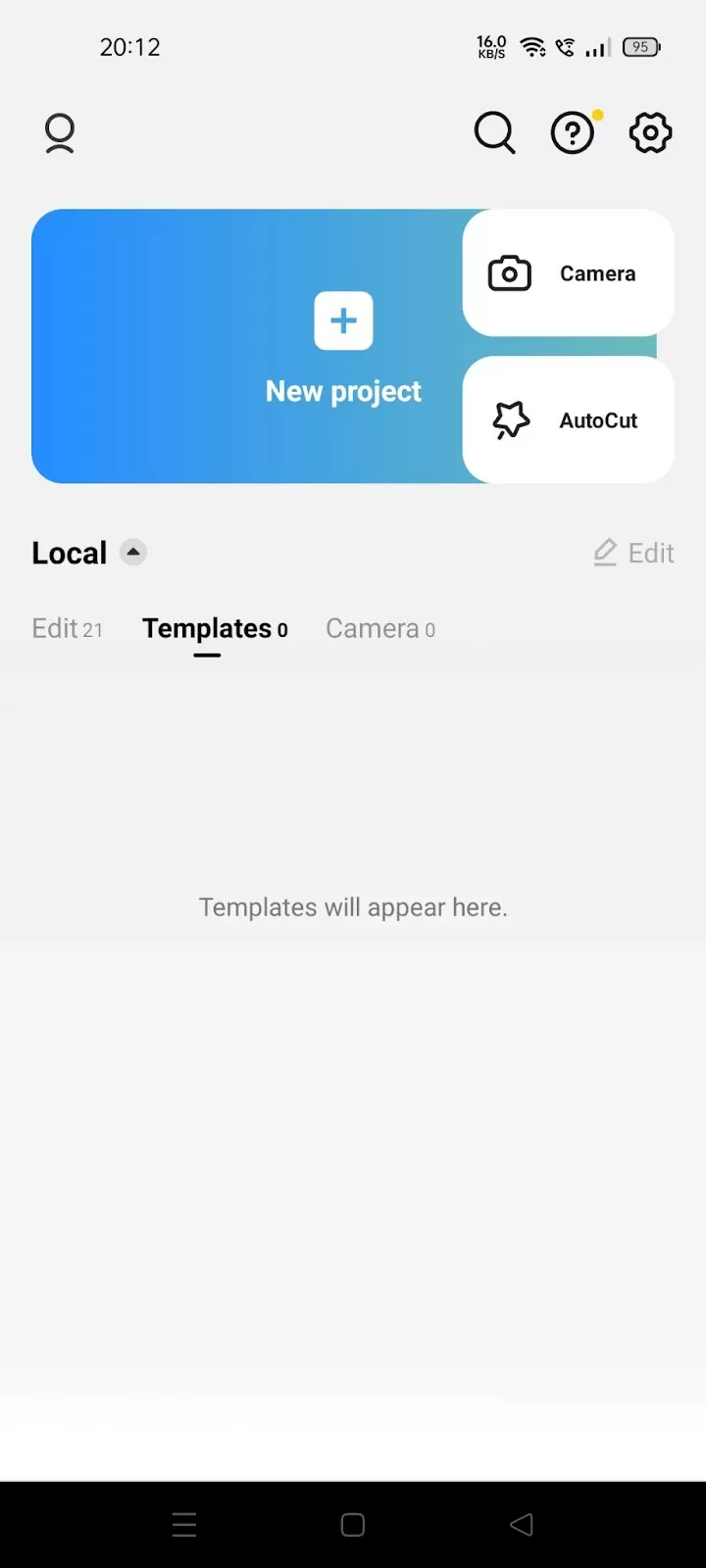
Try this new fresh method to get amazing templates offered by Capcut.
Open any browser, I’m using chrome.
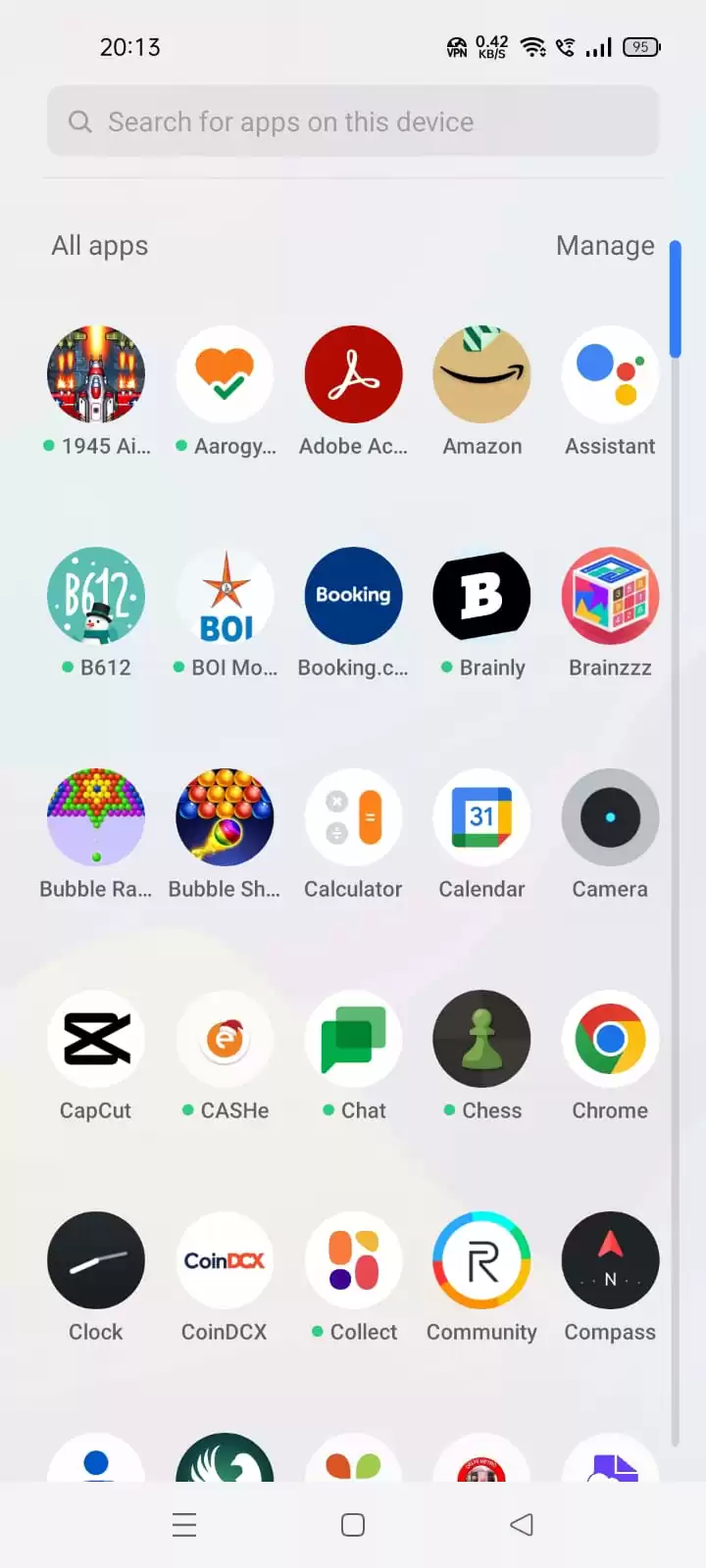
And go to search and type “Capcut template.”

When you click enter, many websites will be there. I’m opening the first website.
Then search for a template.

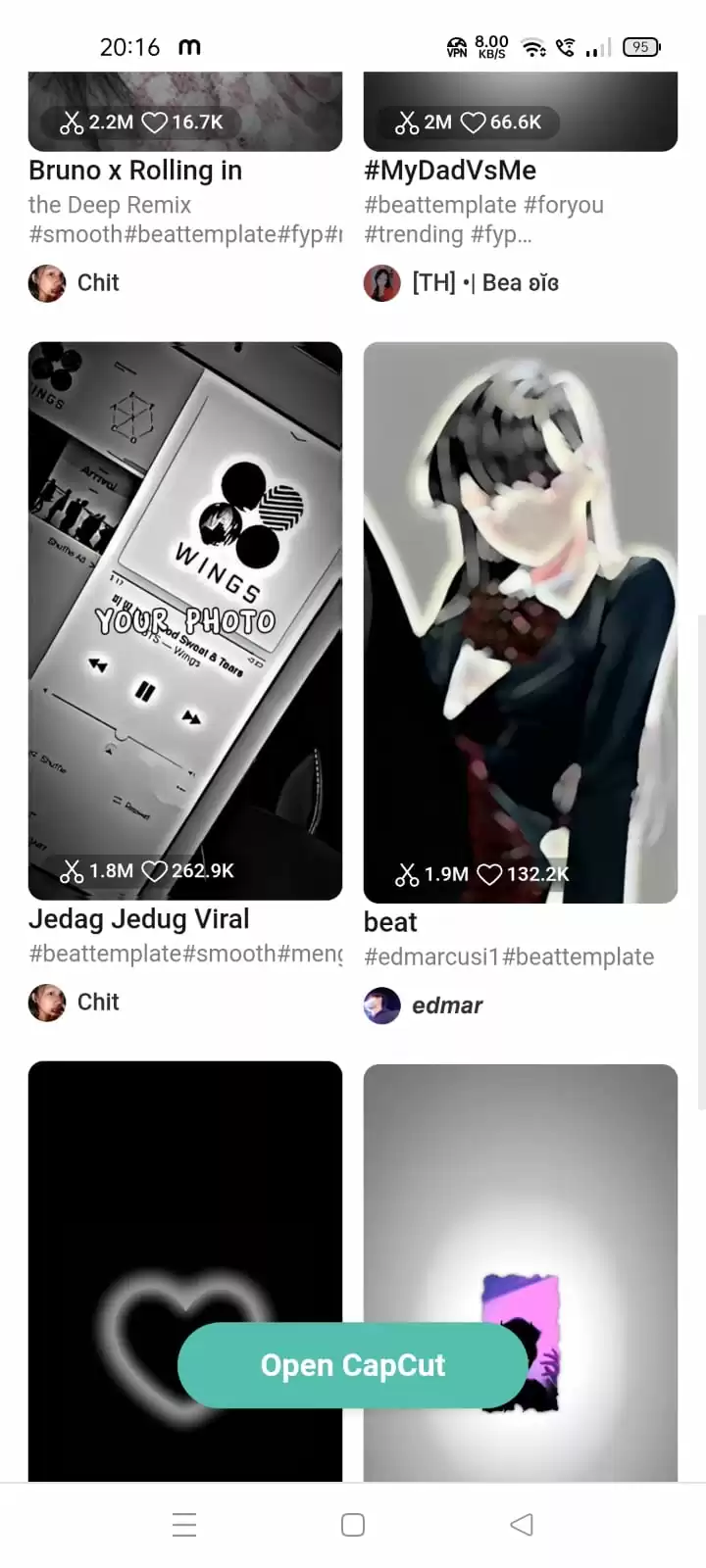
Click on that template and click on Use Template.

By clicking on this, you will be taken directly to Capcut. Now select the video footage or the photos you want to add.
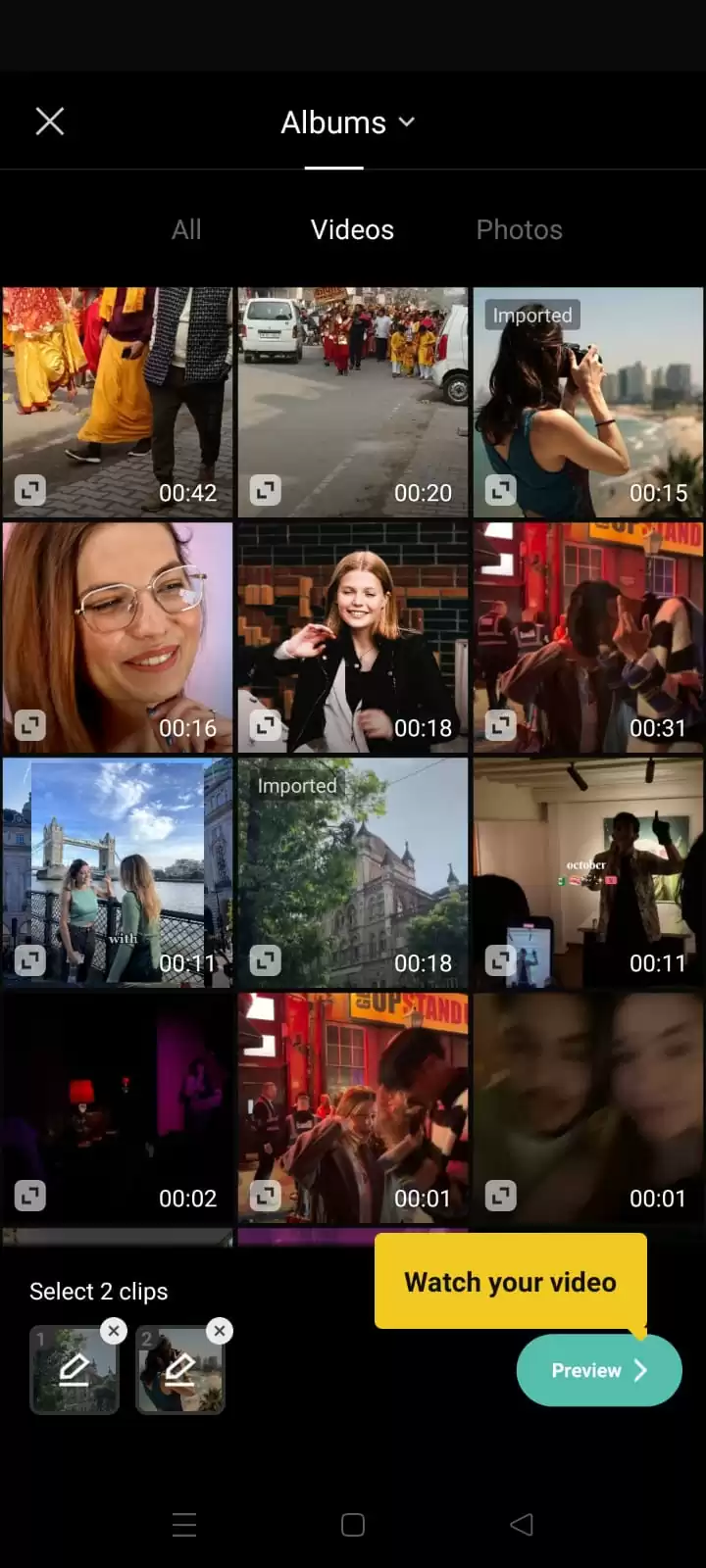
Now it’s ready, you can play the video clip.
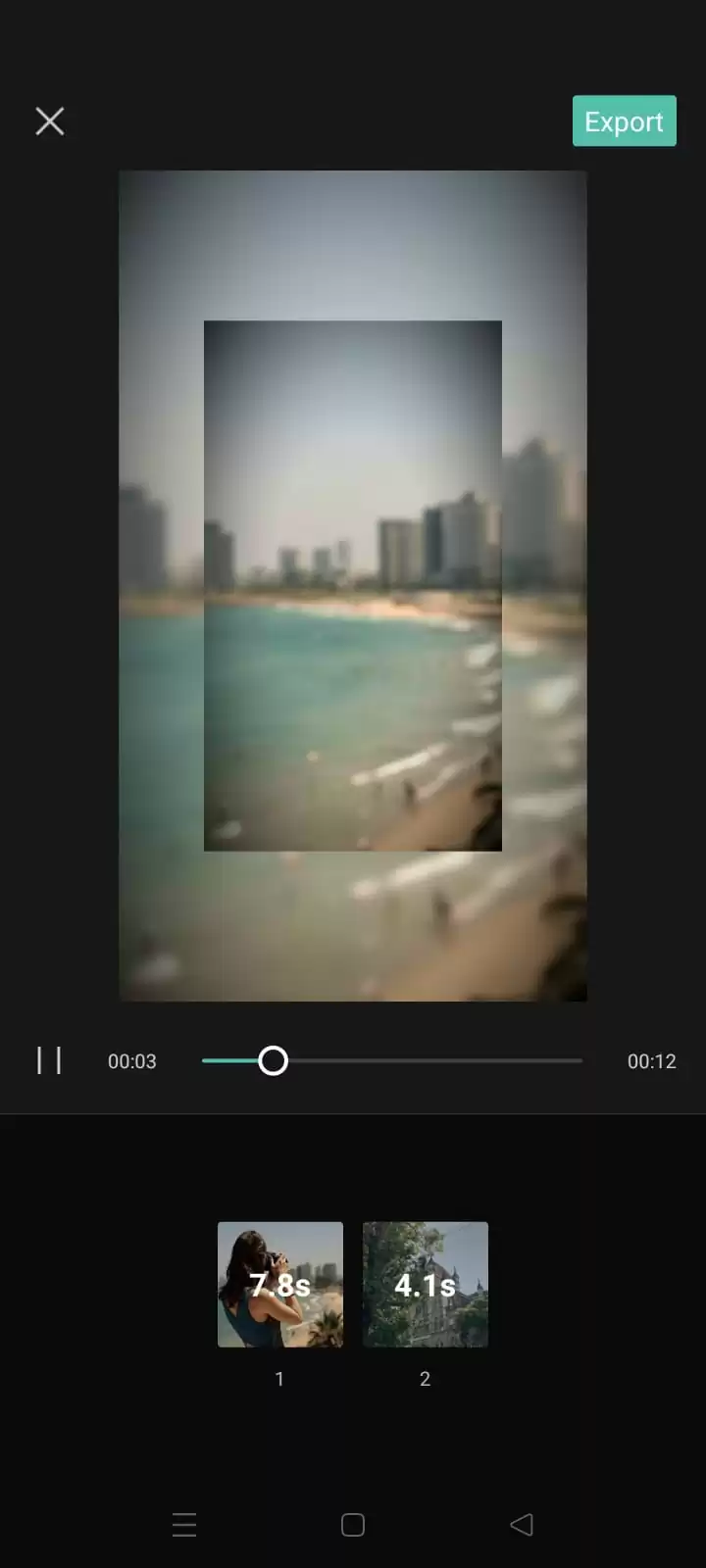
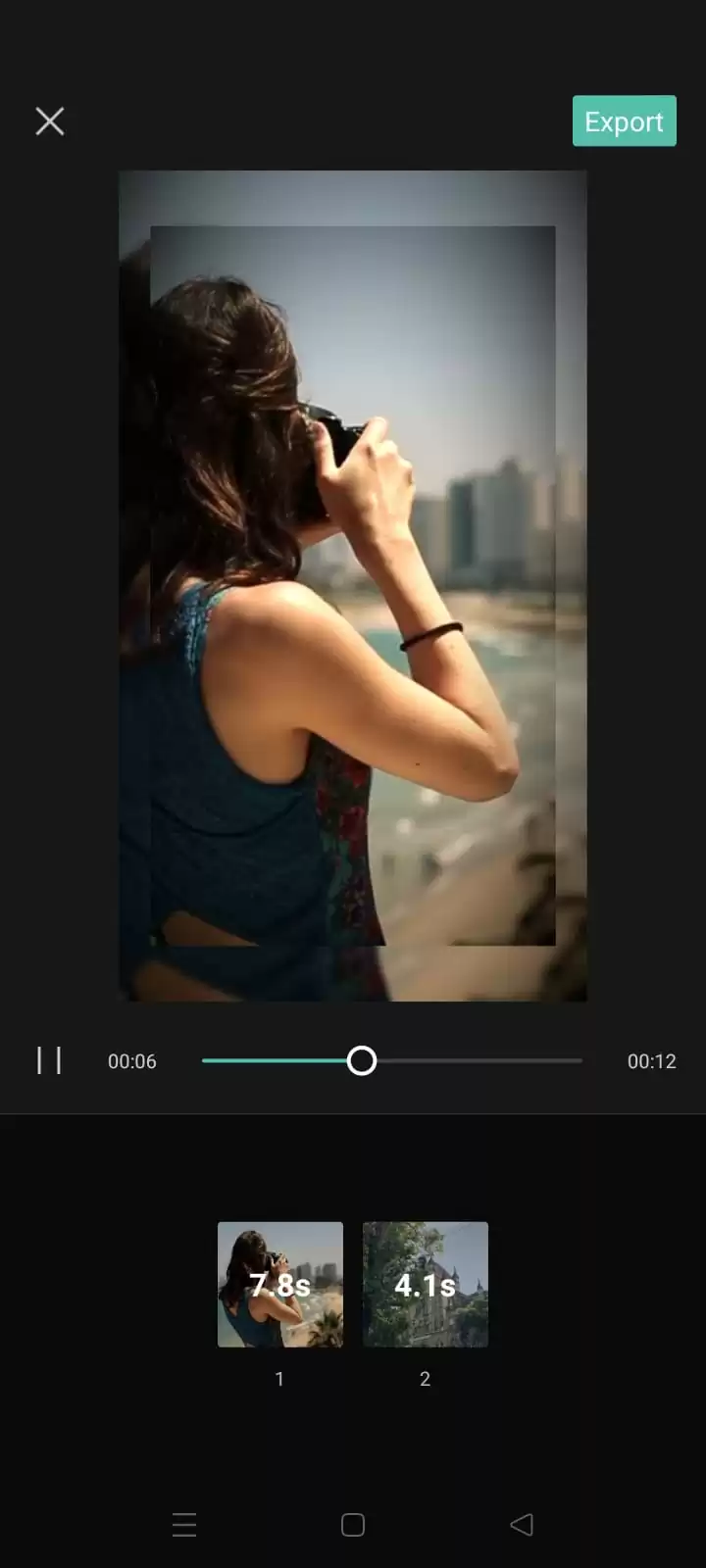
And then Export it. Voila! There you have it, you can enjoy using your CapCut templates.
You can also take your CapCut skill level to the next level (sorry, couldn’t stop myself) by reading this in-depth article on how to use green screen on CapCut.

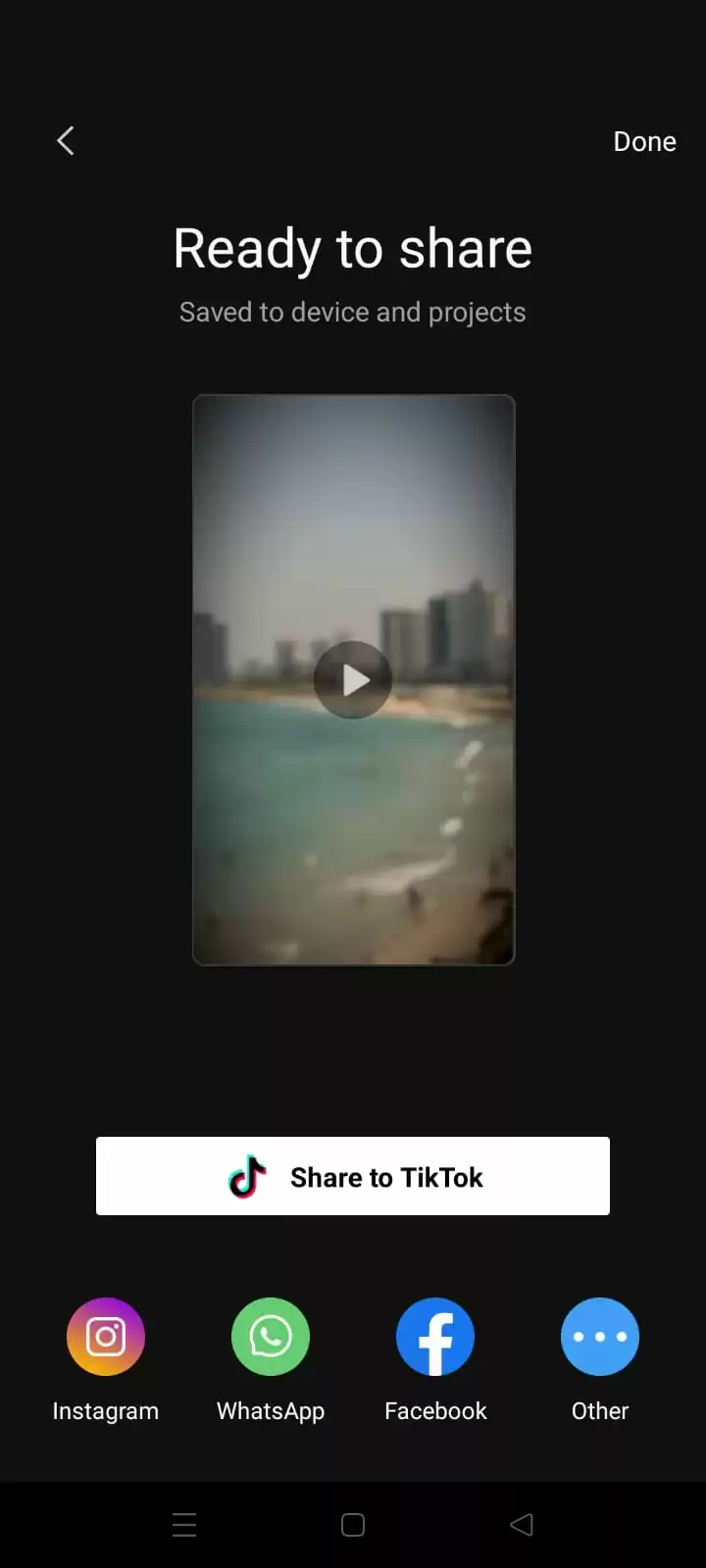
You can use this link as well. They have amazing templates. Just type “New capcut template link 2022”.

Click on the link and search the template.
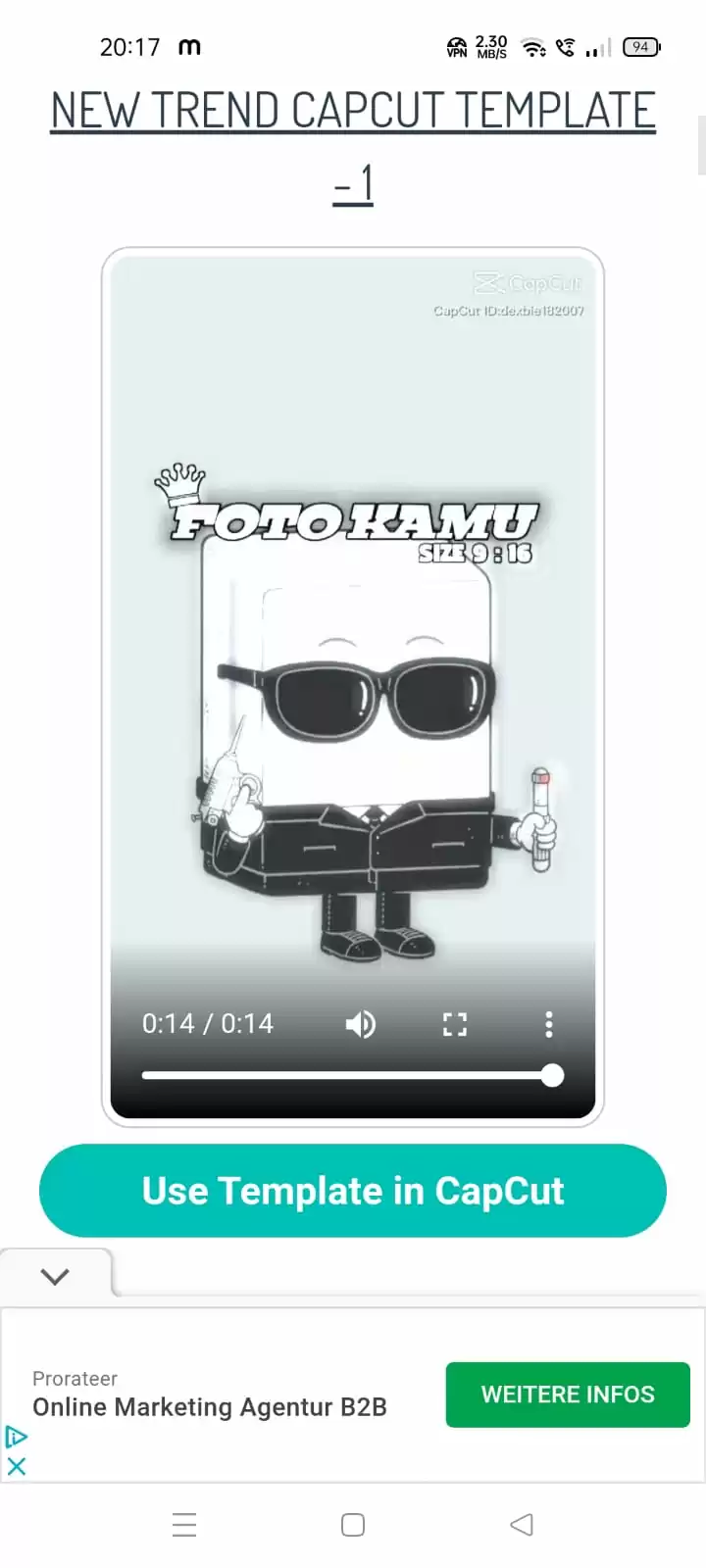

Click on that template and Tap on Use Template.

Now select the videos and see the magic.


Export the file.
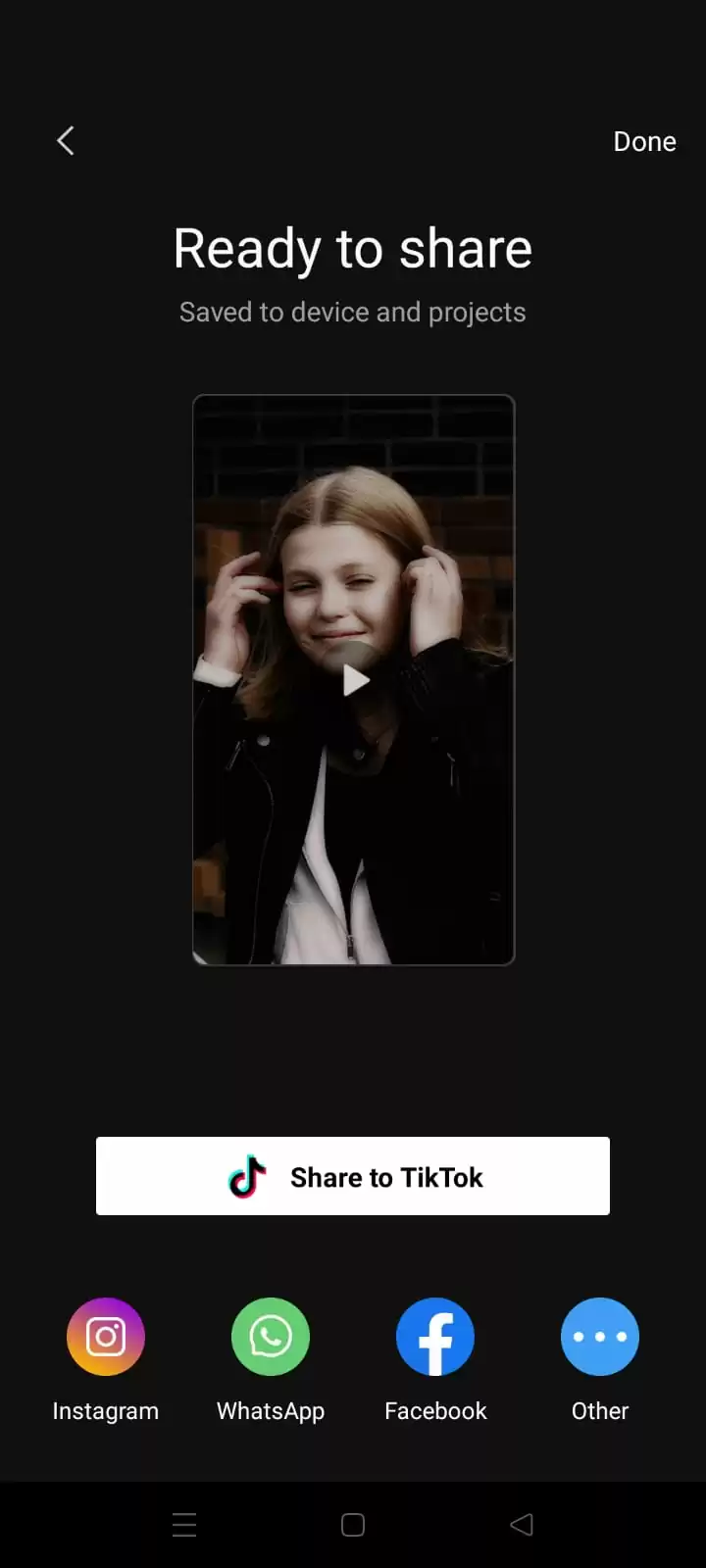
If you want to see the result, you can click on this link.

Awesome CapCut Templates You Should Check Out
Below are some awesome CapCut templates that are frequently used on TikTok. If you are a TikTok user, get in here and check out these templates.
- CapCut Dj Habibi
CapCut Dj Habibi Rimex is slow and not very ambient. This template shows a film that begins with a trapezoidal contraction and squeezes on both sides. Then, it is followed by explosive pyrotechnics! You will also see different directions of attention which highlight specific elements and also come up at the end of the performance. If you want to have a banging intro, this template is the best. The pace of the music is soothing, and it can be used for a before and after.
- Beat Template Sync
The rhythm of this sync is very joyful. The rhythm is usually fast and slow, which makes this template all the more intense. The slow motion usually begins the show when this template is used, and as the music climaxes, the playing pace increases. The video on this template is put together using effects such as zooming and flickering lights. The video has a bright and summery filter, making this template a joy to behold.
Do you have a pet you wish to present to the rest of the world? Use this template. The template is used to stimulate appreciation of the subject.
Check out our detailed article on how to blur using CapCut
- Shaka Boom CapCut Template
Shaka Boom CapCut CapCut has loud and pulsing music, sure to make this template one of your favorites. The opening black curtain that comes with this template adds intrigue. The general darkness that comes with the template makes the subject feel far and unapproachable.
The entire video also has a frigid sound effect, and the end is a black screen that keeps repeating. If you are a trendy person, this template is for you. This template is also ideal for dimly lit rooms and can be frequently used for horror films.
- Flash Warning Template
The music in this template is fast-paced, making it hard for anyone to ignore it. The introductory flash warning banner is sure to get the viewer’s interest. This template comes in various forms, such as diamonds, circles, and squares. It also has a backward transition which gives the video its noted extravaganza.
Impressive is the word that accurately describes this template. The word in the center of the template draws attention because the red and black color scheme emphasizes it. The zooming in and out of the video at the beginning is also quite impressive. This template works best for snapshot clips and not videos.
You can also read this informative article How to edit on CapCut.