3D zoom effects in videos give them a dynamic and professional look. CapCut allows you can easily create this effect and add some extra flair to your videos. In this guide, we’ll explore how to use the 3D zoom feature in CapCut and get creative with your projects.
How to Use Capcut 3D Zoom
Import your photos in the capcut.
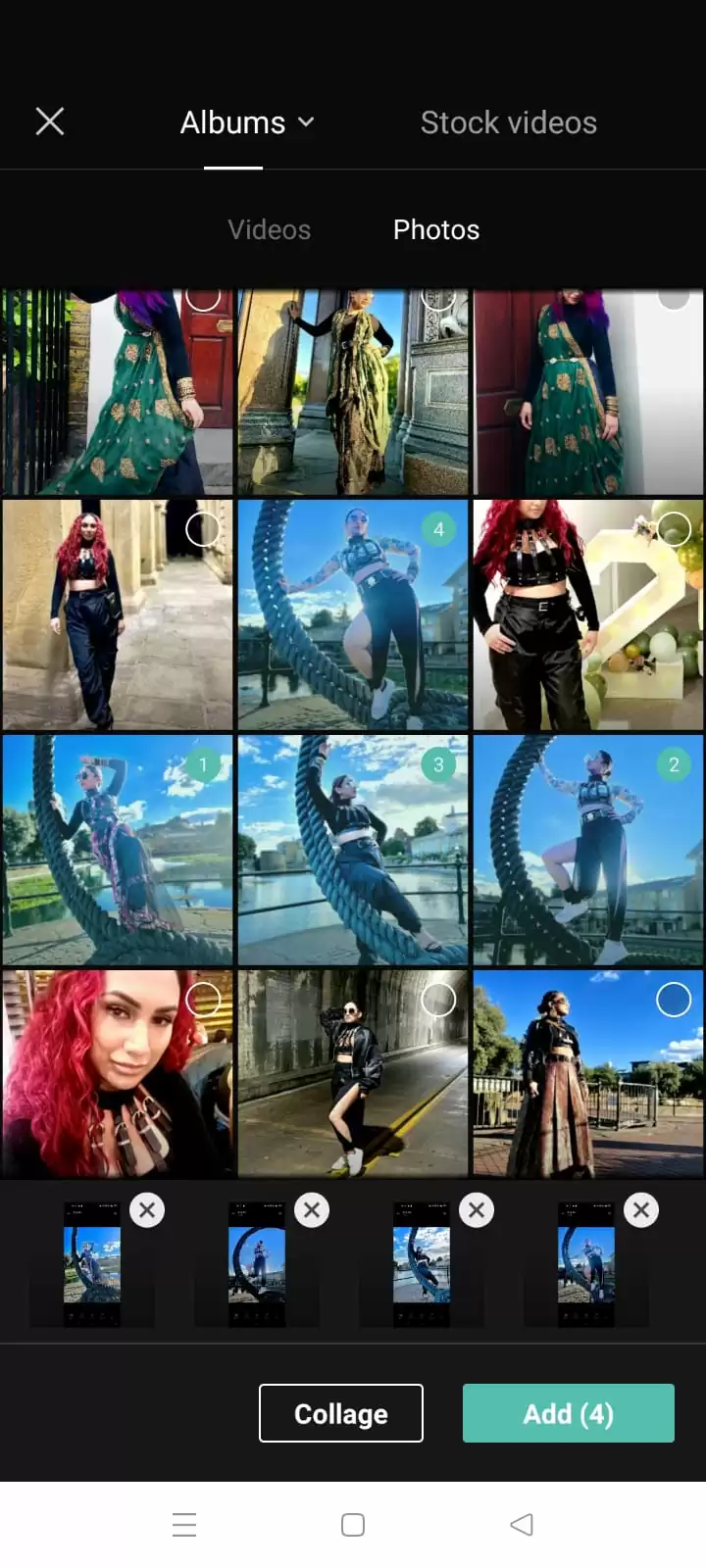
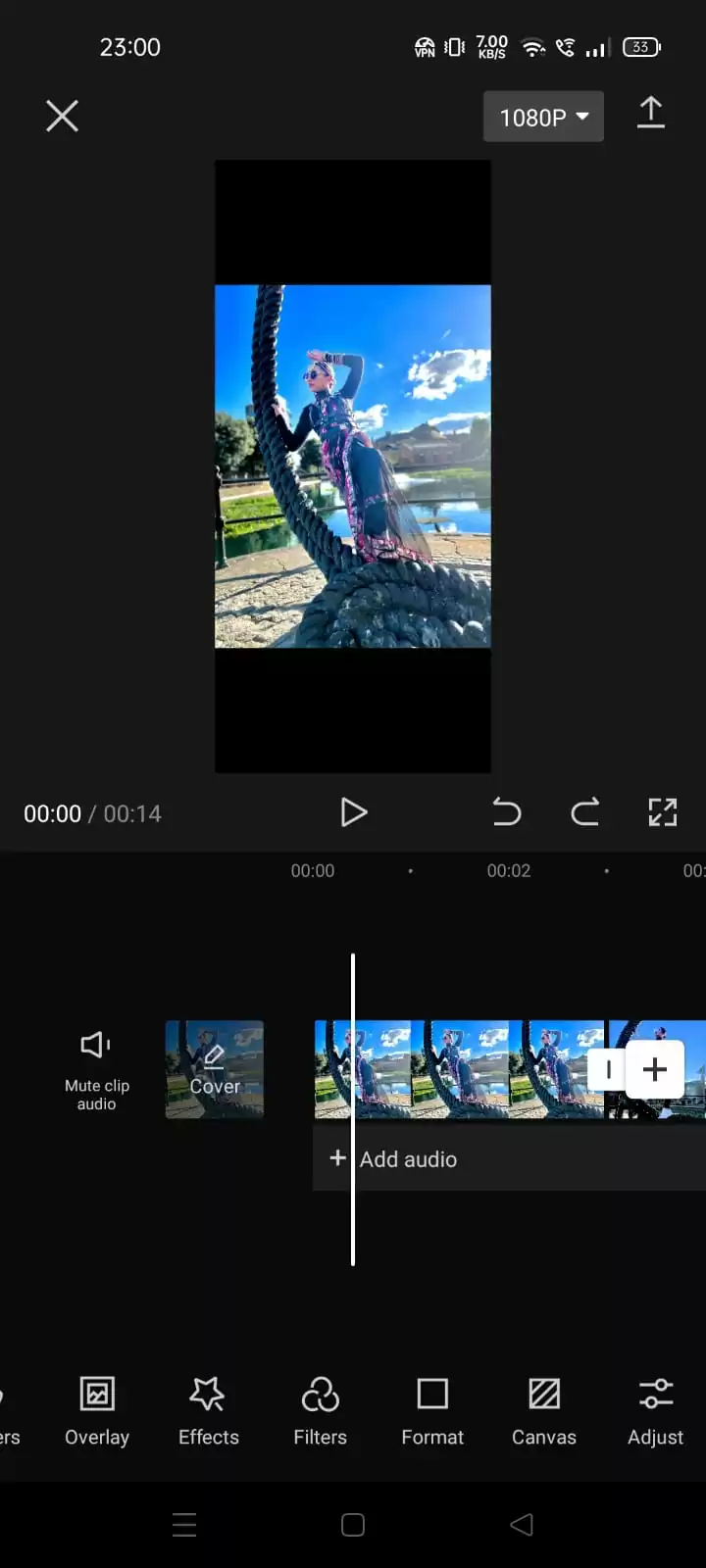
Now zoom your photos just a little.


Click on the photo, then Go to Style and Search for the zoom effect.


Tap on the zoom effect.

Repeat the same process for all the photos.

When you will play the edit, the photo will look as if it is moving. It will look like a 3D effect.

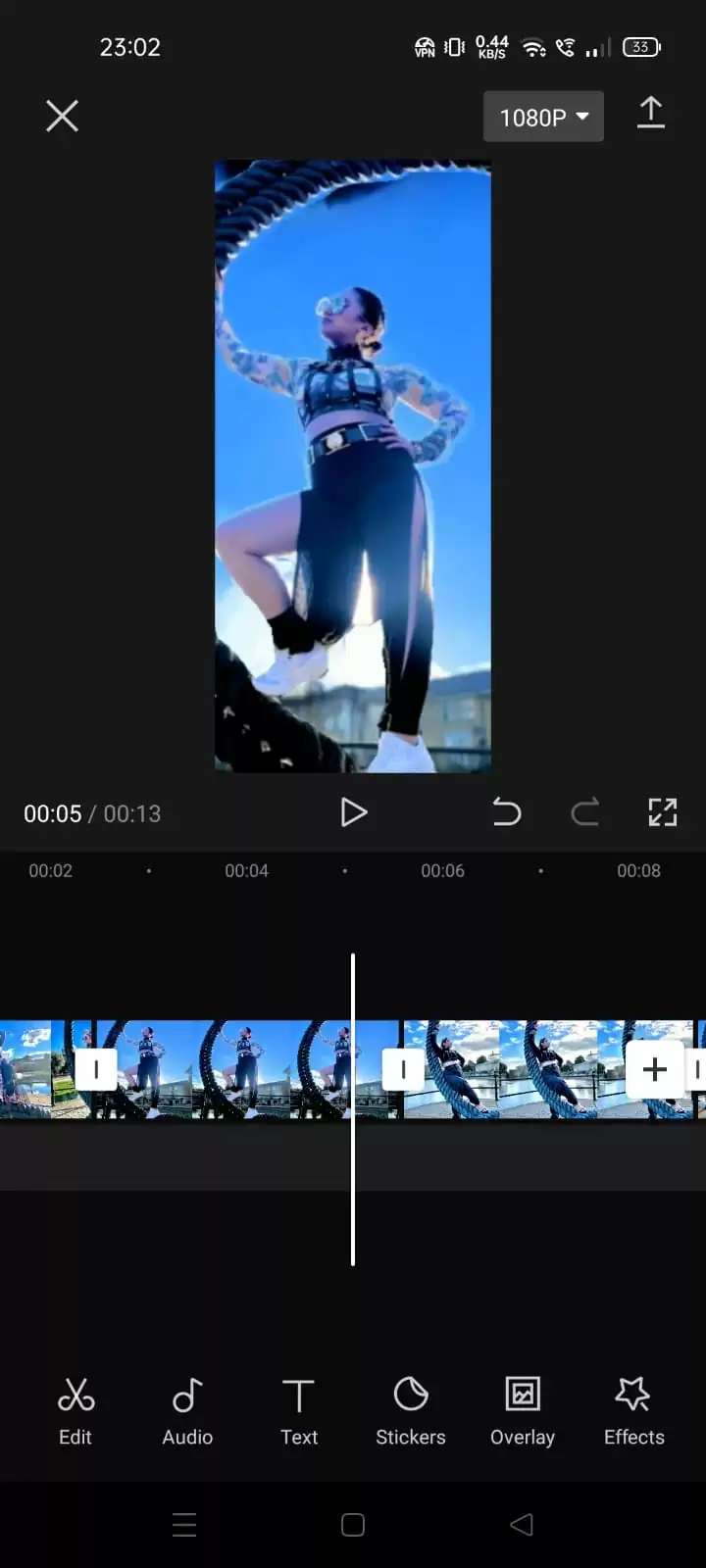
Now export your edit.
CapCut 3D: What is It?
Have you been watching TikTok lately? If you have, you probably noticed this new trend where people post their photos in 3D. The 3D photos make photos appear alive. How can you join the 3D photo craze? What does it all mean? What do you need to make your photos look three-dimensional? It’s simple! You can use CapCut 3D.
Many people may be asking whether the 3D effect can be used through a new camera effect on the iPhone. People may also be asking if the 3D effect is now part of TikTok since it is extensively used in the app. The answer to both questions is No. The 3D photo effect is created using the photo-editing program called CapCut. CapCut includes a 3D Zoom style.
This 3D Zoom technique draws the background away from the subject or people to give the impression that the image is three-dimensional. With the CapCut app, you may apply the 3D Zoom style to as many photos as you’d like, allowing you to add the style to photos giving them a dynamic appearance.
You can also check out this information packed article on how to get good quality edits when using CapCut.
What Do You Need To Pull Off 3D
An app is all you need to use the 3D Zoom effect on your smartphone. No, you don’t need an expensive camera or smartphone. To make the 3D function, you’ll need a smartphone and the CapCut app installed on your phone.
How To Shorten Your 3D Clips
Now that you’ve added the 3D, the next thing you will need to do is to shorten the 3D Zoom effect in your CapCut photos. If you’re happy with the results that you’ve gotten initially, you can skip this phase and save your design. However, I advise you to shorten your clip if you want your clip to keep up with the viral trend. The duration of each of your 3D Zoom-capable images is set to 3 seconds.
Your 3D Zoom video will last a total of 33 seconds if you add many pictures. However, 33 seconds is quite long for TikTok videos. Reducing the playback time from 3 seconds to a fraction of a second would improve the aesthetics of your film.
In the next sentence, I’ll give you the parameters you can use if you want to replicate the 3D photo trend from TikTok, even though you can choose any duration for your 3D Zoom films. Reduce the duration of the remaining clips to 0.3 seconds while keeping the first four clips at 0.5 seconds to make it TikTok perfect. To give each of your images better visibility, you can leave all of your clips set between 0.5 and 1.0 seconds.
Did you enjoy reading this article? You will also like our in-depth article on how to get Auto Velocity on Capcut.