Trello, being highly flexible, provides its users with the ability to personalize their boards and cards to suit their requirements. However, there are times when a card becomes irrelevant or unnecessary, and it becomes necessary to delete it. While the process of removing a card from Trello may appear simple, there are various factors to contemplate before executing the deletion process.
In this article, we will provide you with a comprehensive tutorial on how to delete a Trello card and also discuss some best practices that can aid in keeping your workflow structured and efficient.
How To Remove Cards From Your Board On Trello
If you find that one of your Trello cards has become obsolete, you have the option to delete it permanently from your board. It’s essential to keep in mind that once you have deleted a card, there is no way to reverse the action or restore it to your lists. Whether you are utilizing the Trello app on your phone or desktop, managing your cards is possible. In this brief guide, we will provide you with a step-by-step approach to managing your cards on both devices.
Using A Computer
To begin the process of managing your Trello cards, open your preferred web browser and sign in to your account. From there, navigate to the board that requires your attention. Once on the board, select the specific card that you would like to remove from the list.
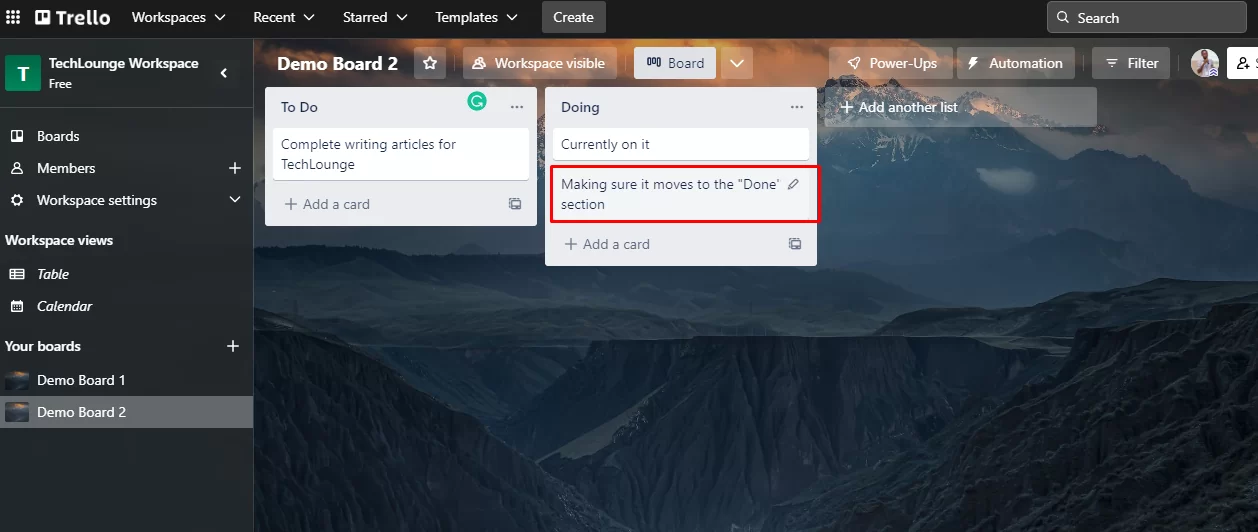
Once the card window appears on your screen, you should scroll down until you find the Actions section. From there, select the option to Archive the card.

After you have selected the Archive option, you will see a red Delete option appear. Click on this button to proceed with the deletion process, and be sure to confirm your decision before finalizing the action.
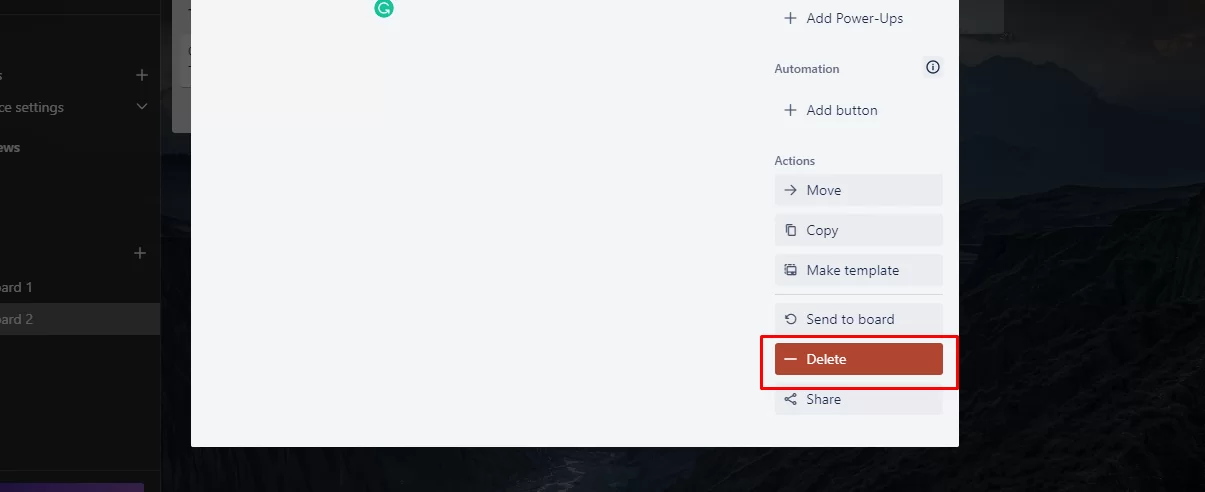
Using A Phone
In case you only want to hide the card and remove it from the list temporarily, you can choose to leave the card archived. But, if your intention is to permanently get rid of it from your board, then you should opt for the delete option.
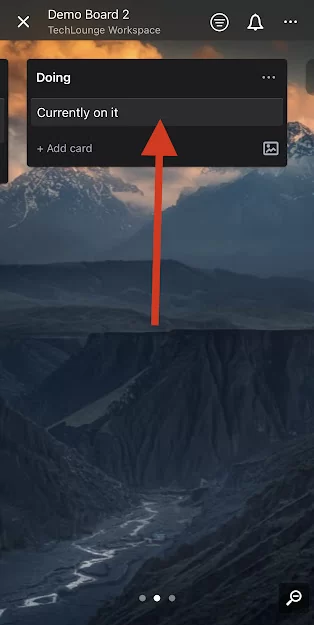
You need to locate the three dots icon, which is located at the top right corner of the card, and then tap on it.
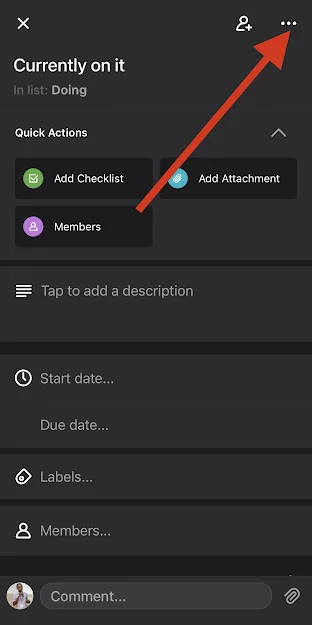
From the menu that pops up on the screen, you should choose the “Delete” option, and then confirm your decision to delete the card.
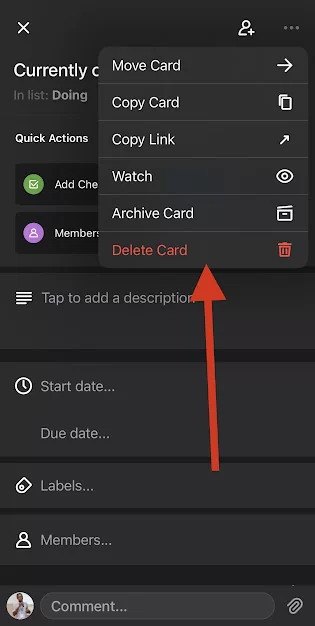
To remove a card from the Trello mobile application, follow these steps. If you do not desire to permanently eradicate the card from your board, you have the option to archive it instead.
On the other hand, you can transfer all completed cards to a distinct list to monitor the tasks your team has accomplished for the project. If the steps we are giving to you a tad bit complicated for you, then go through our crash course on how to use Trello.
Why Delete Trello Cards?
Deleting cards in Trello can be necessary for a variety of reasons, including:
- To keep the Trello board organized: Over time, a Trello board may become cluttered with cards that are no longer relevant or necessary, impeding the ability to locate pertinent information. The removal of superfluous cards, however, can aid in maintaining the board’s organization and facilitate the identification of salient cards.
- To remove redundant or duplicate cards: On occasion, individuals may unintentionally produce copies of cards, or two cards may contain comparable data. The deletion of redundant or duplicate cards can be of assistance in streamlining the Trello board and diminishing perplexity.
- To remove cards that are no longer needed: As projects move forward, specific cards may lose relevance or become extraneous. The elimination of such cards can support the board’s concentration on the most vital responsibilities and lessen messiness.
- To protect sensitive information: In the event that a Trello card houses confidential data that is either obsolete or should not be accessible by other users, deletion of the card can serve as a measure of guaranteeing that the information is no longer reachable.
Deleting a card from your Trello board is a straightforward task that can be performed via the desktop or mobile application. However, it is imperative to know that once a card has been removed, it is impossible to retrieve it.
Before you initiate the deletion process, ensure that the card is no longer of any use to you. Should you wish to retain a record of it, you can opt to archive it instead. By adhering to the aforementioned guidelines, you can effortlessly maintain a well-organized and uncluttered Trello board.
Also read: How to close a board in Trello