Procreate is a great tool that can be used to showcase professional-level art. It uses a unique blend of traditional and digital media to bring together the best of both worlds. Whether you are an artist looking to showcase your artwork or a student looking to enhance your skills, Procreate can help you.
Tracing your pictures is a great way to get started with digital art. Tracing gives you a more natural feel for the tools. It’s also a good way to learn how to draw. In this article, we’ll look at using the Procreate app to trace your images.
What is Tracing?
Tracing is a technique that is used by artists to transfer images onto their canvas. It’s the process of using a transparent material placed over the original image, then using a pencil to outline the shapes, and then turning the original image over and tracing the lines that were just drawn. In this way, the artist will have a reference to work from as they create their unique piece of art. The term “tracing” is also used to describe the process of digitally recreating a work of art.
In this digital process, the artist will select a photograph of the original piece. They will then use editing software to recreate the image. The artist will import the photograph of the original piece into the software and then outline the shapes on the photograph. After this has been completed, the artist will remove the photograph and use their artistic style to recreate the piece.
Tracing With Procreate
Tracing with Procreate is a great way to get the most out of your iPad and make hand-drawn art look as realistic as possible. It is a lot easier than it looks and can be done with a few simple steps:
Start by creating a new canvas. Choose your desired size

Tapp on the wrench icon, then the “Add” tab. From there, tap on “insert a photo” to add the photo you wish to trace.
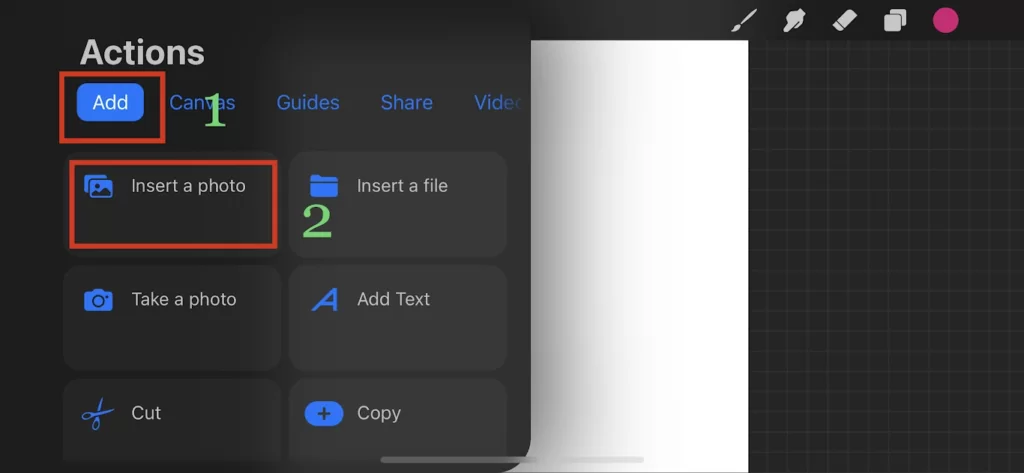
Adjust the size of the image to fit your desired position on the canvas

Go to your layers
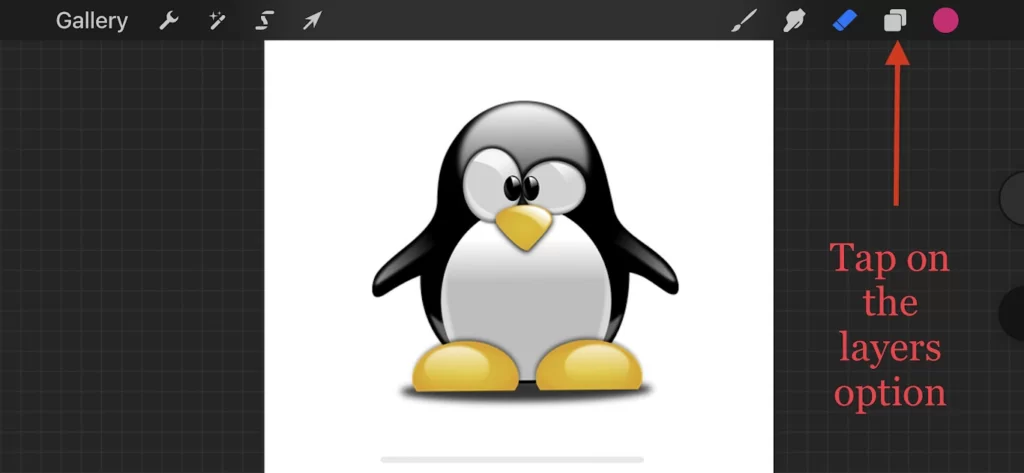
Add a new layer
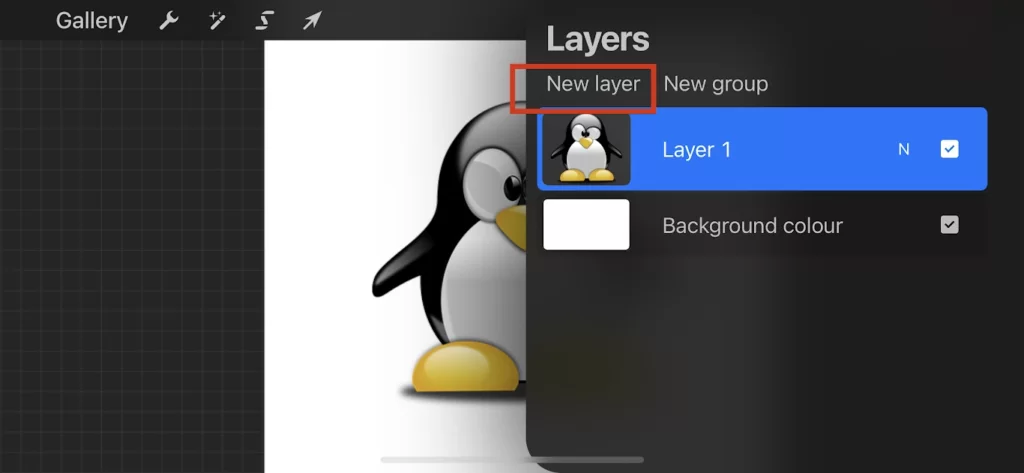
At this stage, we would need to adjust the opacity. Tap on the “N” icon to open up the options for that.

Slide the opacity gauge to the left to reduce it. You’ll need to reduce the opacity so low to a point that you can barely see the main image.
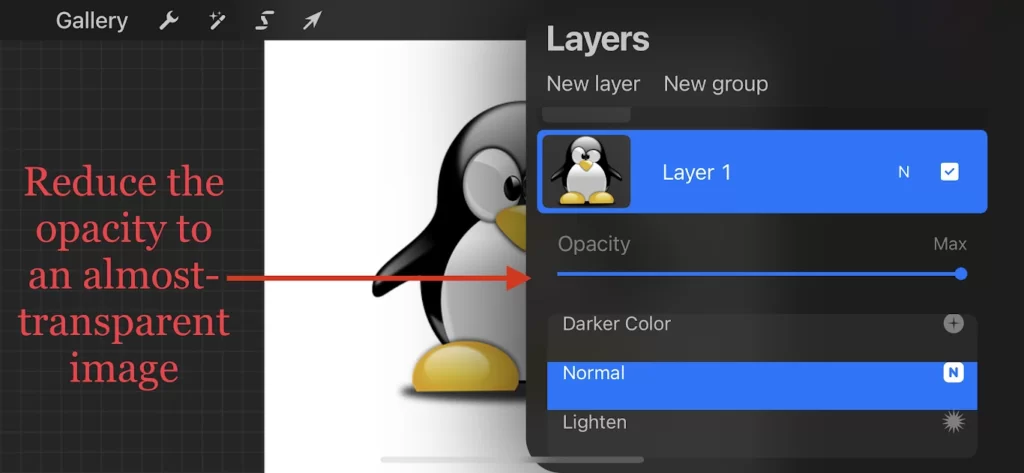
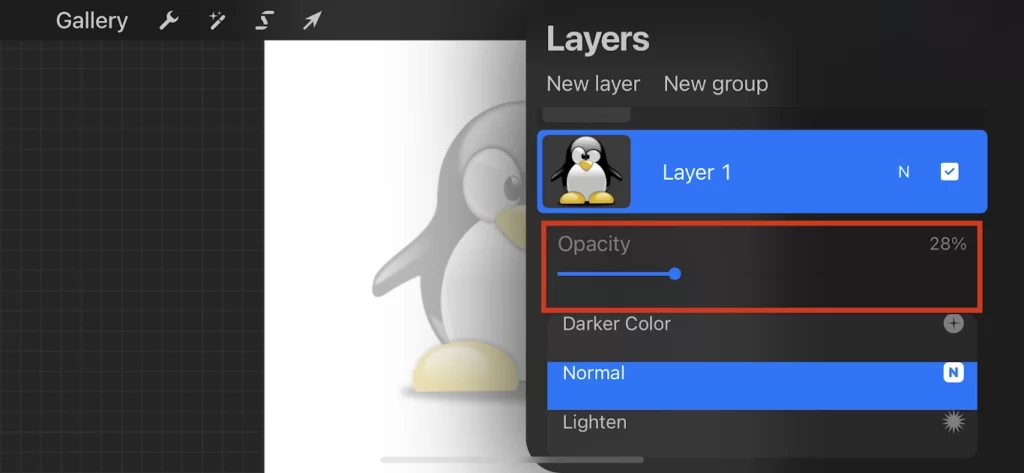
Next, go back to the brush tab on the top right corner of the screen and choose the second layer you created earlier.
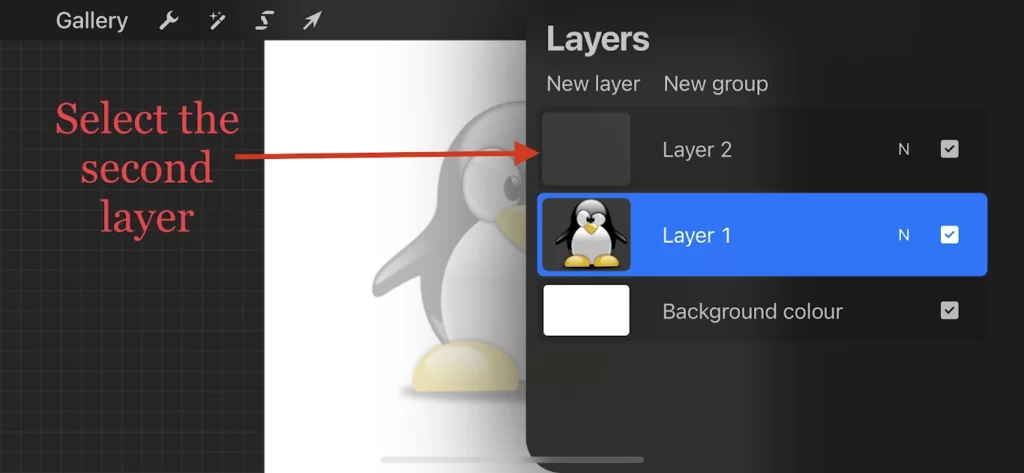
At this point, you are to select the brush or drawing tool you’re most comfortable with to start tracing your image.
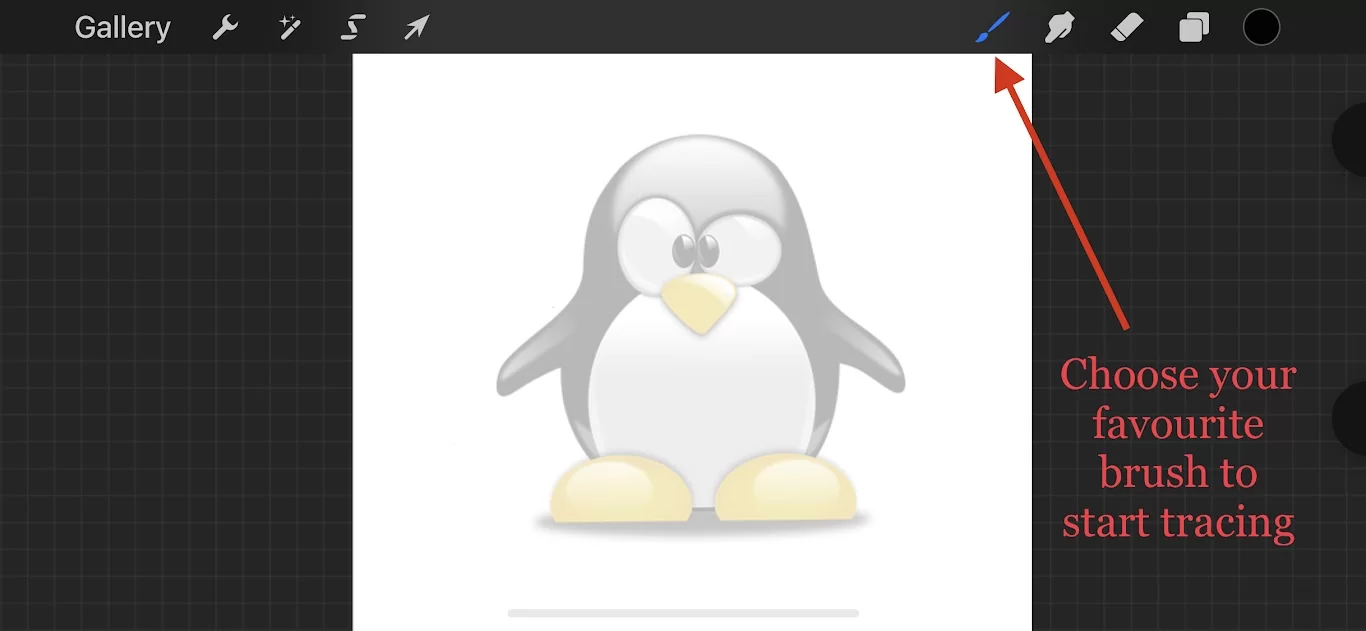
We just traced around the edges of our beloved penguin. Yes, it’s a terrible sketch, but that’s because a bare hand was used for this. So to get the most out of your sketches, use an Apple Pencil.
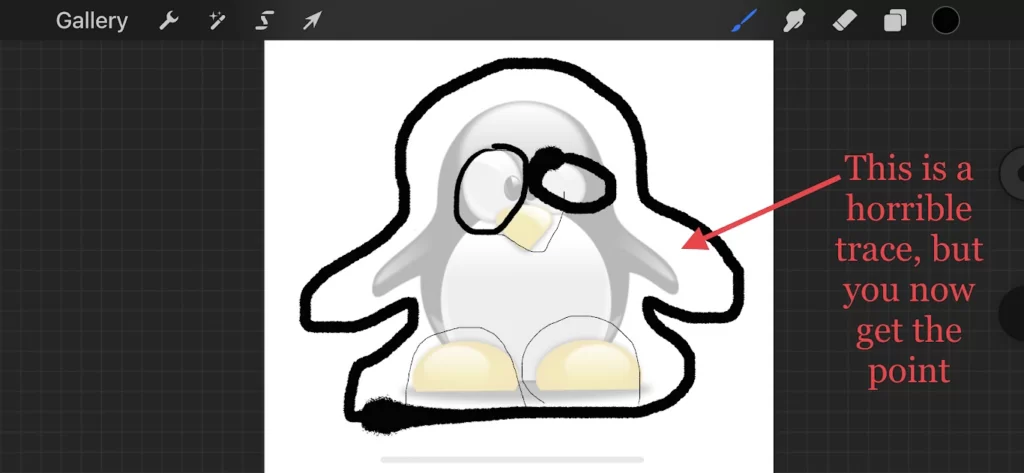
Next step, go back to your layers to disable the one you just traced.
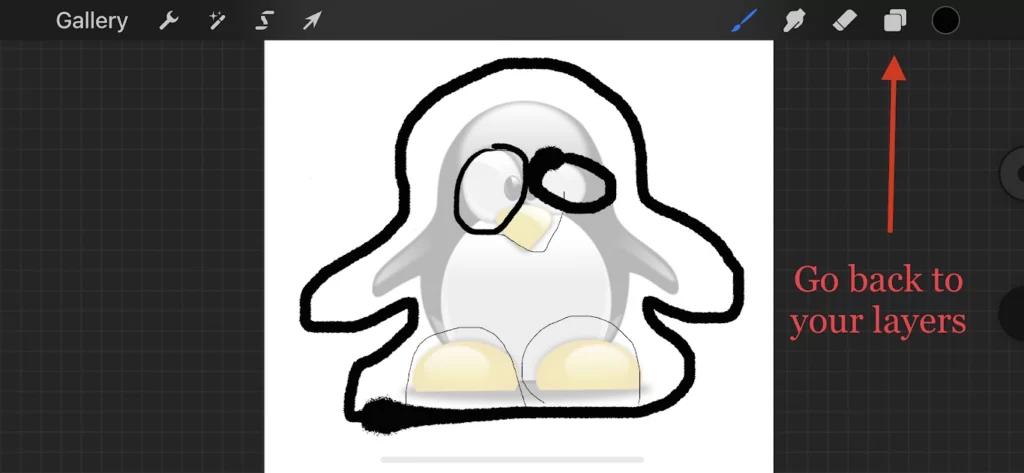
Uncheck the box beside the layer to disable it from being viewed on the canvas

You’ll now be left with the traced version of your image. You can use a color-filling technique to add some colors to your new artwork.
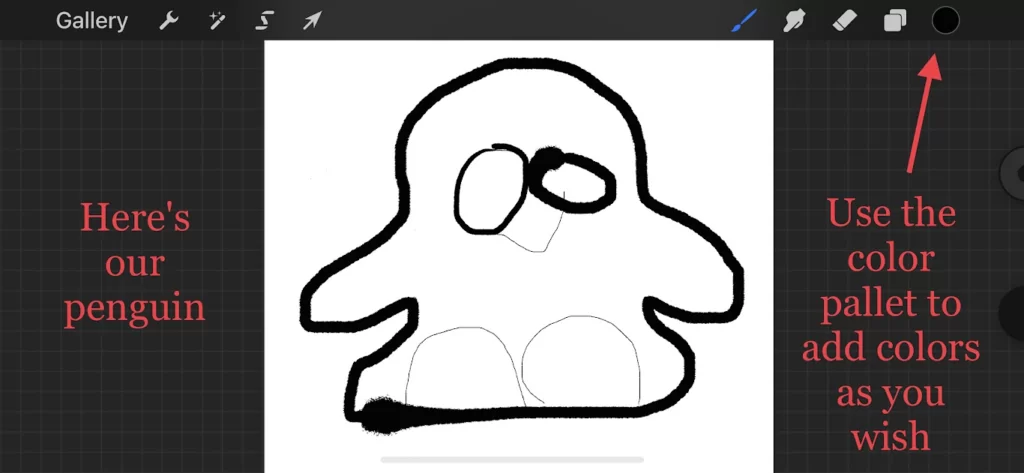

And here’s our final image. It is highly advisable to use a pencil when drawing on Procreate to have a feel of actually doing it on paper.
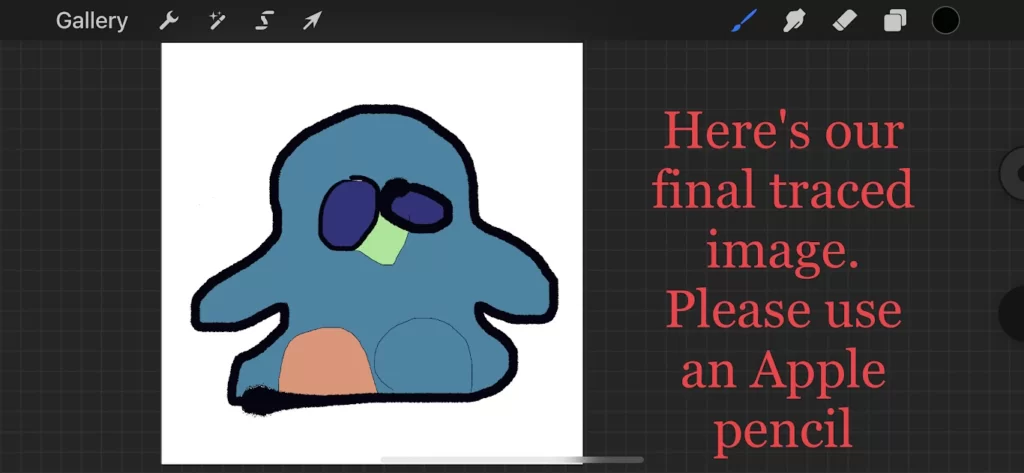
Why’s Tracing Important?
One of the biggest benefits of tracing is that you can learn to draw things you might not be able to draw otherwise. If you can learn to draw an owl, for example, you’ll have a chance to draw a different owl if you need to. There is a chance that you might recreate the original owl, which will be better than not being able to draw an owl at all.
It’s also a handy way to learn to draw something that doesn’t move, which is a very different skill from drawing objects in motion. If you can learn to draw a house, you can learn to draw a car if you need to. Drawing a car will be easier because you will understand perspective and depth better.
Is Tracing In Procreate Cheating?
If you’re into digital painting or drawing, you’ve probably wondered whether tracing is acceptable. After all, tracing is copying lines from one image and recreating them in another. But is it cheating? Is it ever acceptable to trace? Well, the short answer is YES. You can trace anything you like, whether it’s a photograph, a drawing, a painting, or even a 3D model.
You can trace the lines, or you can use the colors. You can even trace the whole thing if you want. It’s all up to you. It’s a matter of preference and style. So why even bother tracing in the first place? Because it can make your life easier. And it can make your work more consistent. It can help you get your line work right, even if you’re bad at drawing.
Conclusion
In this article, we looked at how to use the Procreate app to trace your images. You can also use this technique to trace your work, especially if you want to see how your drawing skills are progressing. The app works on both the iPad and the iPhone, and it’s a lot of fun.

Leave a Reply
You must be logged in to post a comment.