Curving text is a great way to add a special touch to your designs. With Inkscape, you can easily curve text and create beautiful typography. In this article, we’ll go over all of the steps for curving text in Inkscape.
How to Curve Text Inkscape
Step 1: Type text. We used “Believe in Yourself.”

Step 2: Draw a Circle.

Step 3: Select the text and circle.
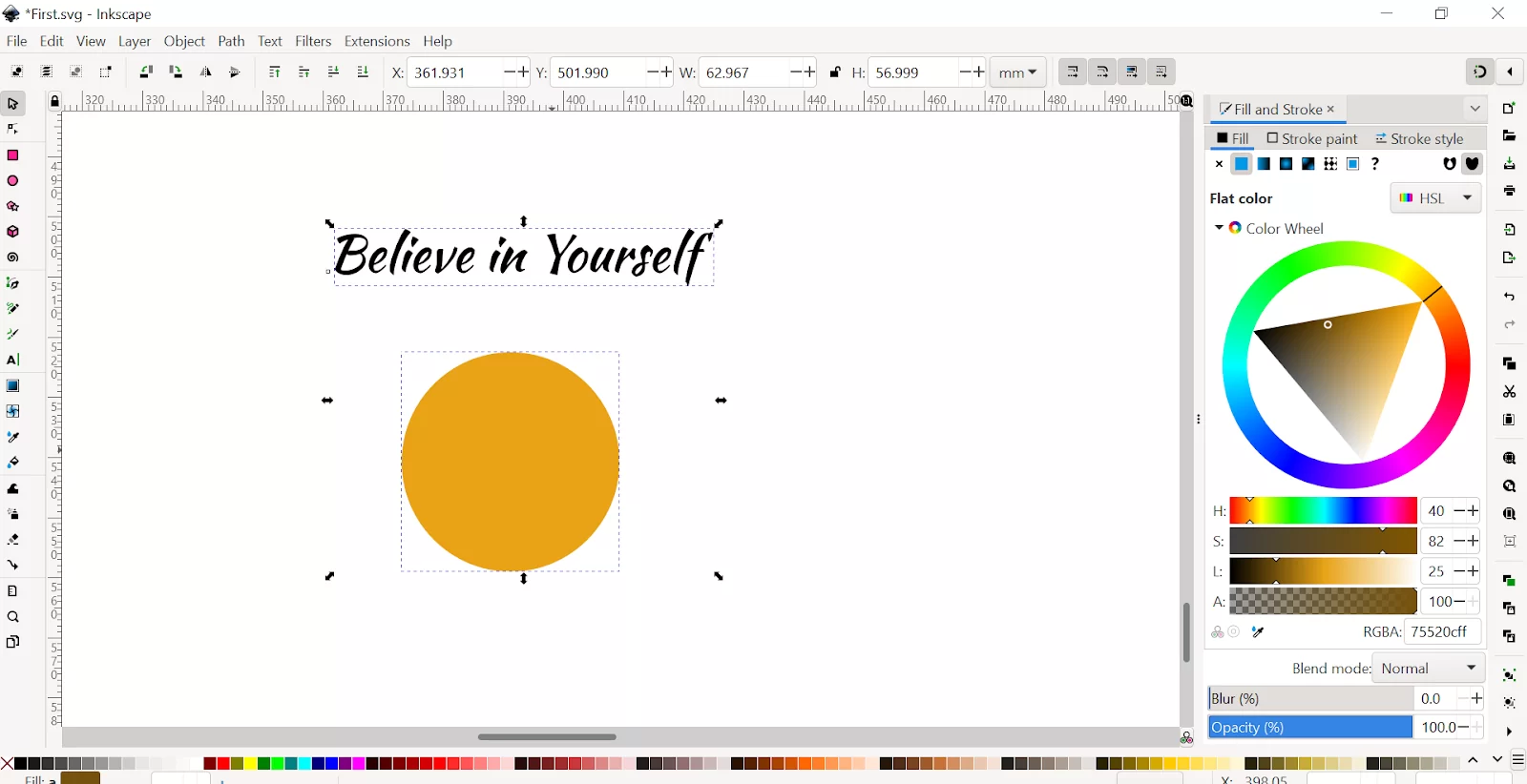
Step 4: Go to the Text in the Menu bar. Click on Put on Path.
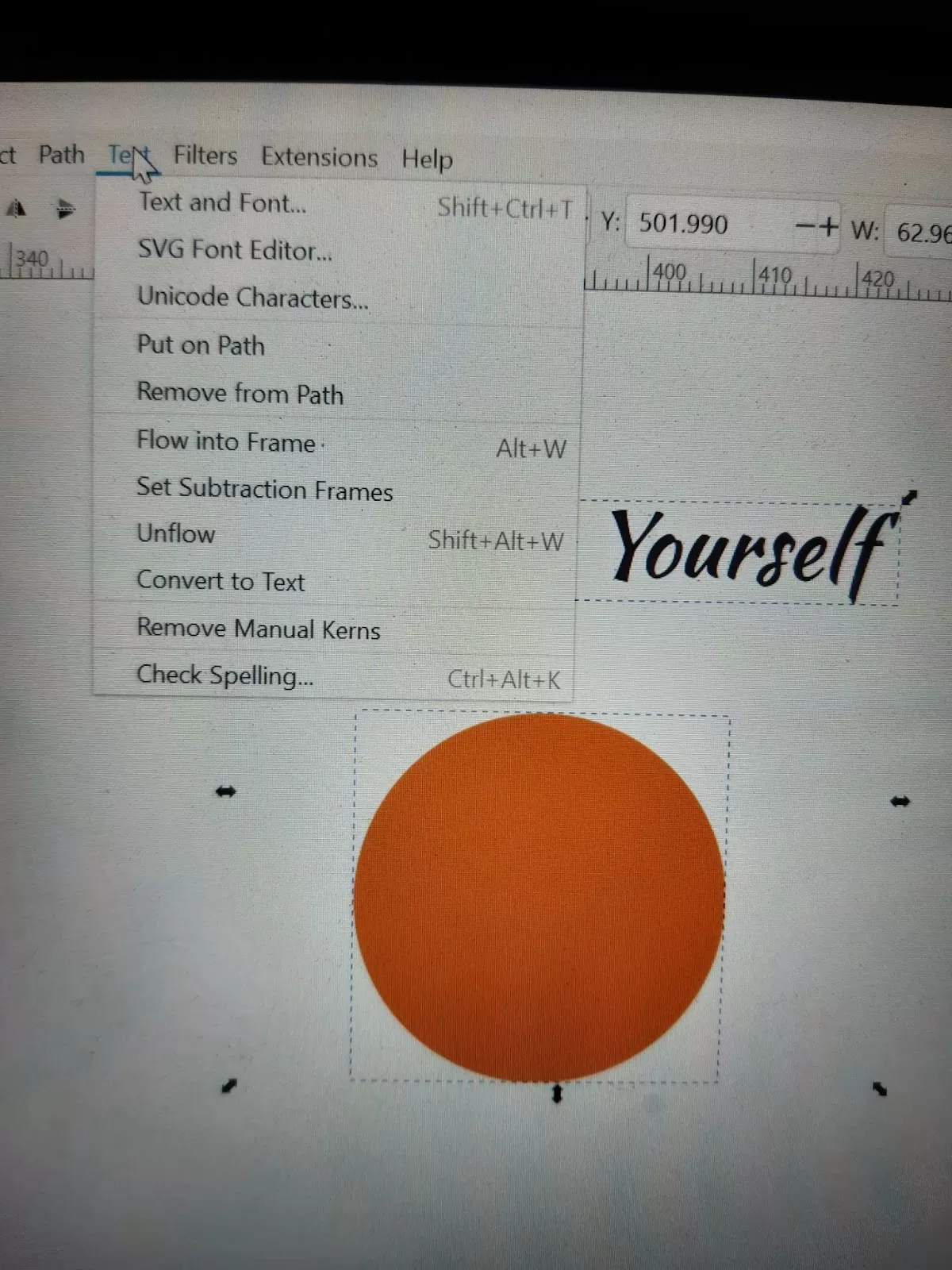
Step 5: Your text is now curved. Now you can remove the circle.
Also, check out our in-depth article guide on removing backgrond using Inkscape.
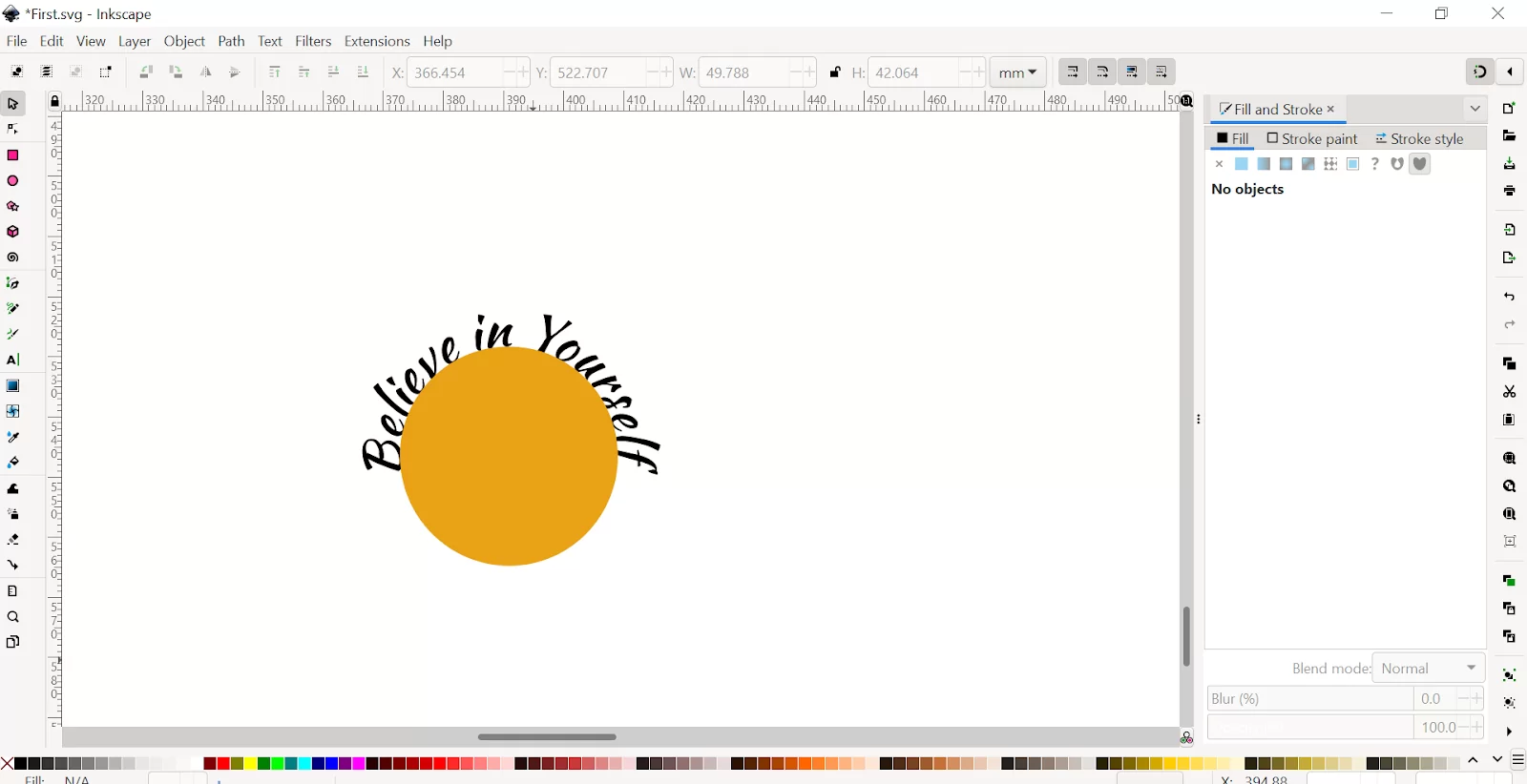
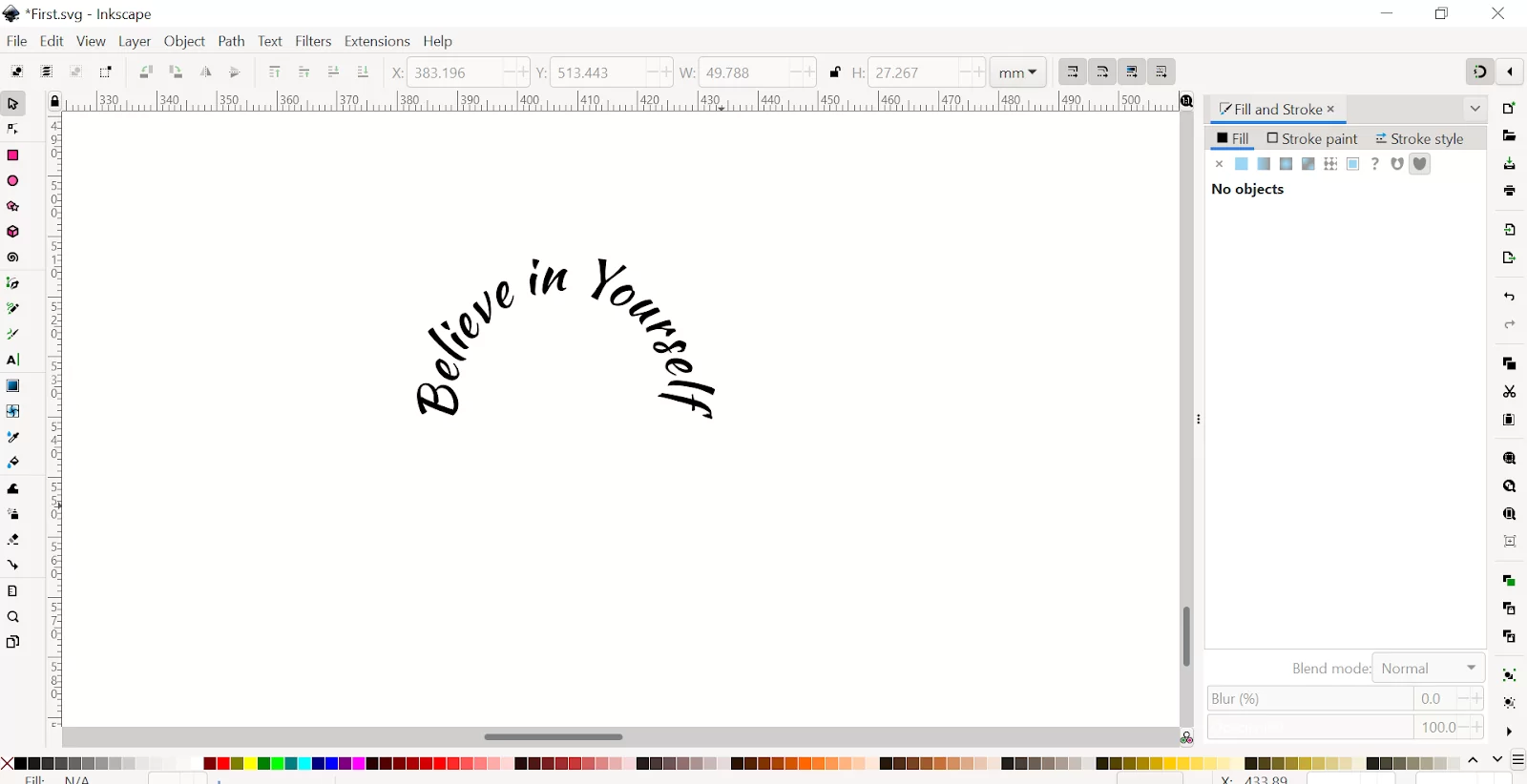
How To Curve Text Around The Inside of a Circle
Sometimes you will like to wrap your text around the inside of a circle rather than outside. You can do this by clicking on the circle and going to path>reverse in the menu toolbar.
You can also see our interesting step-by-step guide on how to erase in Inkscape.
How To Fix Inkscape Text To Path Upside Down
First, it is important to understand why text to path is upside down in Inkscape. Your text may be upside down on the path because it was placed in that direction using the path. You see, every path in Inkscape has a direction, even when it isn’t obvious. Follow the steps below to fix Inkscape text to the path upside down.
Step 1
When placing a text on a Path, Inkscape will reference the starting point of the path to determine where the text will be placed. This means that if your text is upside down, the only way to reverse the text direction will be by using the reverse function. To use the reverse function, go to path>reverse and make sure that you select the path not the text.
Alternatively, you can flip your text by rotating the object vertically or horizontally. However, you can only use this option if the object you are working with is symmetrical on the axis on which you are flipping it. If you were to apply this method, it will reverse the appearance of the curve.
If you liked reading this piece, check out our in-depth article on How to add fonts to Inkscape.
Leave a Reply
You must be logged in to post a comment.