The composition of your artwork is essential to its success. Cropping is a fundamental technique that can help you achieve the desired composition and focus the viewer’s attention on specific elements of your artwork. If you’re new to Clip Studio Paint or haven’t cropped before, you may find the process confusing or intimidating. We’re here to help.
In this guide, we’ll walk you through the steps required for cropping in Clip Studio Paint.
How to Crop in Clip Studio Paint
Go to ‘Selection area’, select ‘Rectangle.’
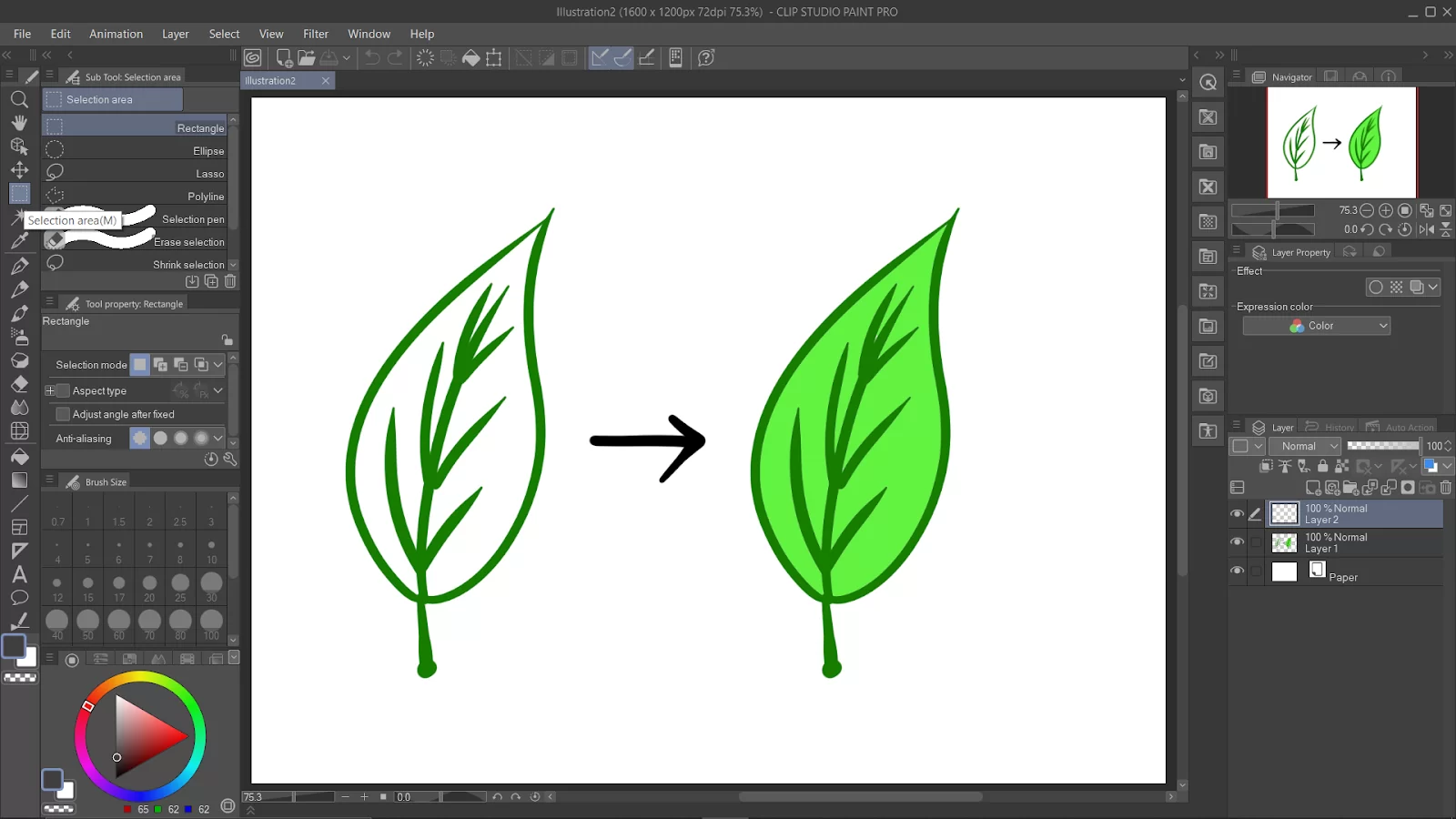
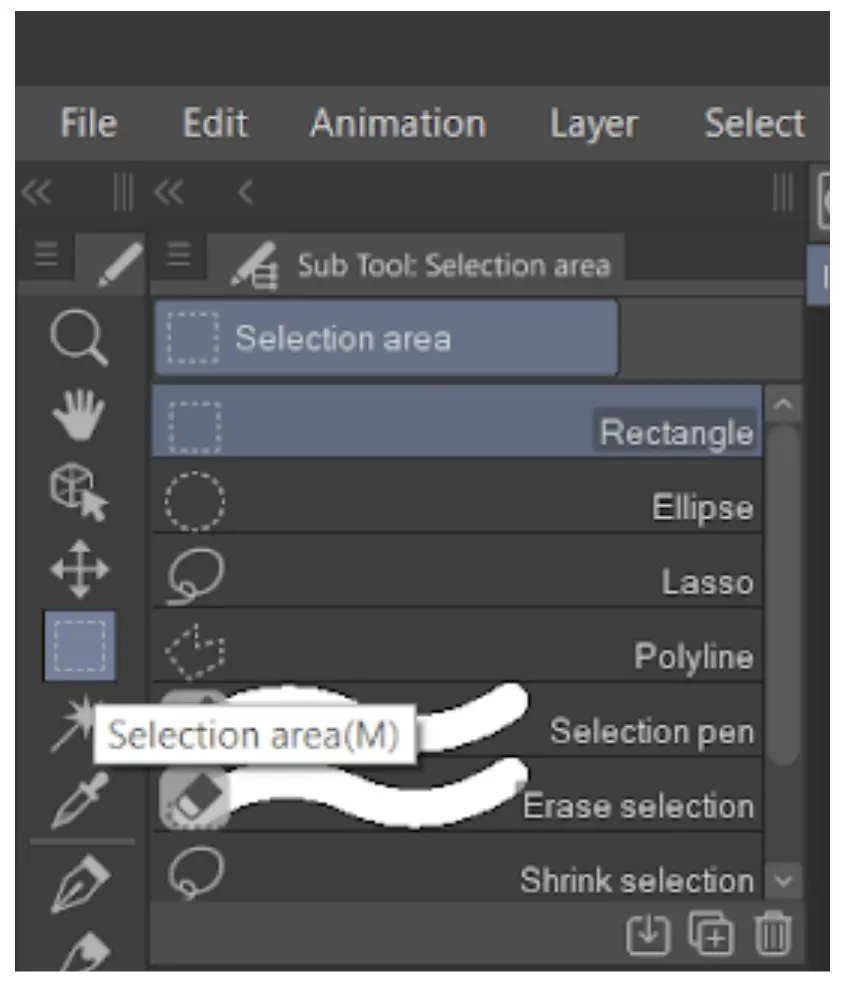
Surround the parts of the image you want to crop with the ‘Rectangle’ tool by dragging the mouse over it.
Select ‘Crop’ from the options bar below the highlighted part.

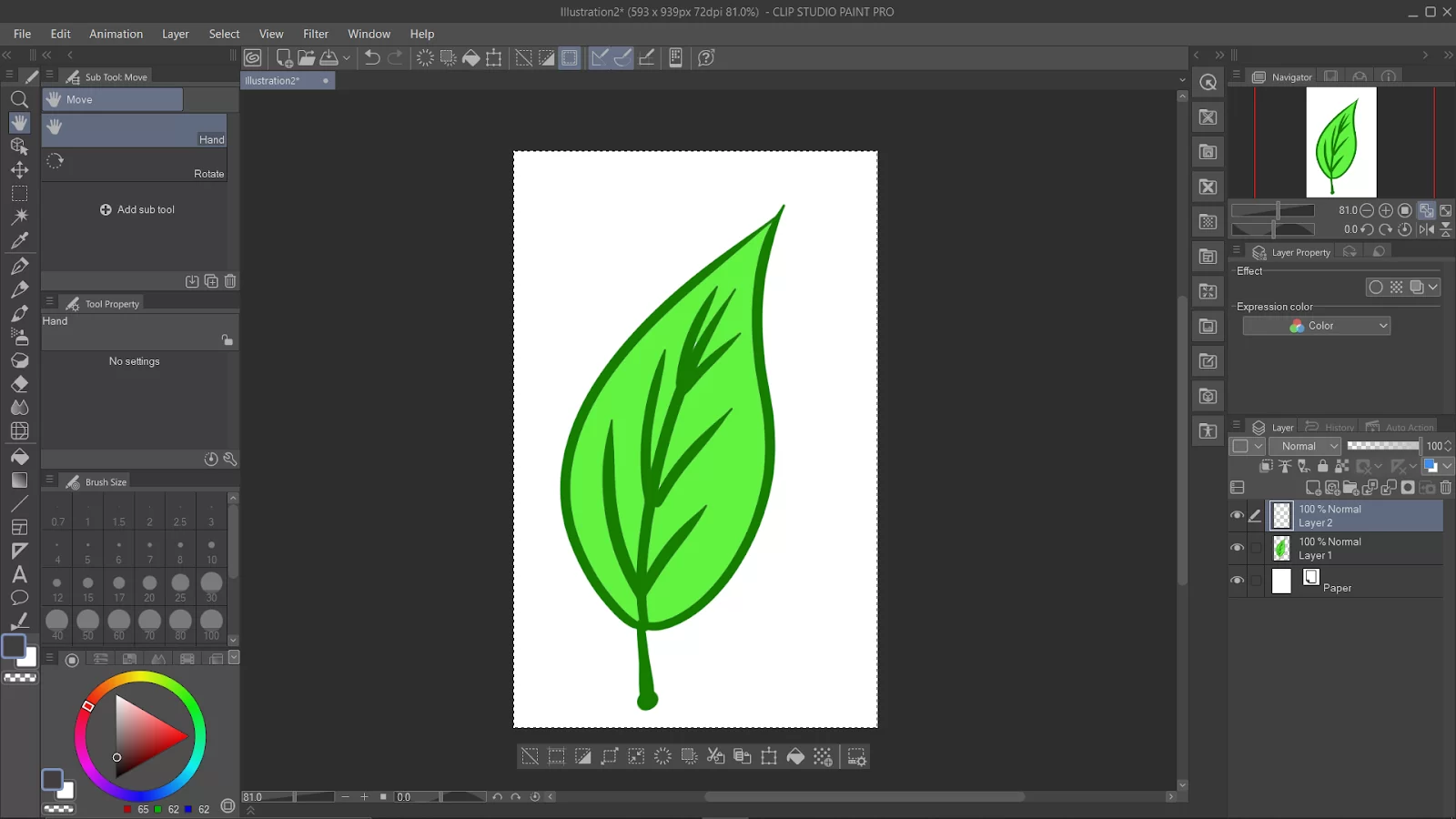
Alternatively, you can go to the ‘Edit’ tool and select ‘Crop’ from the drop-down menu.
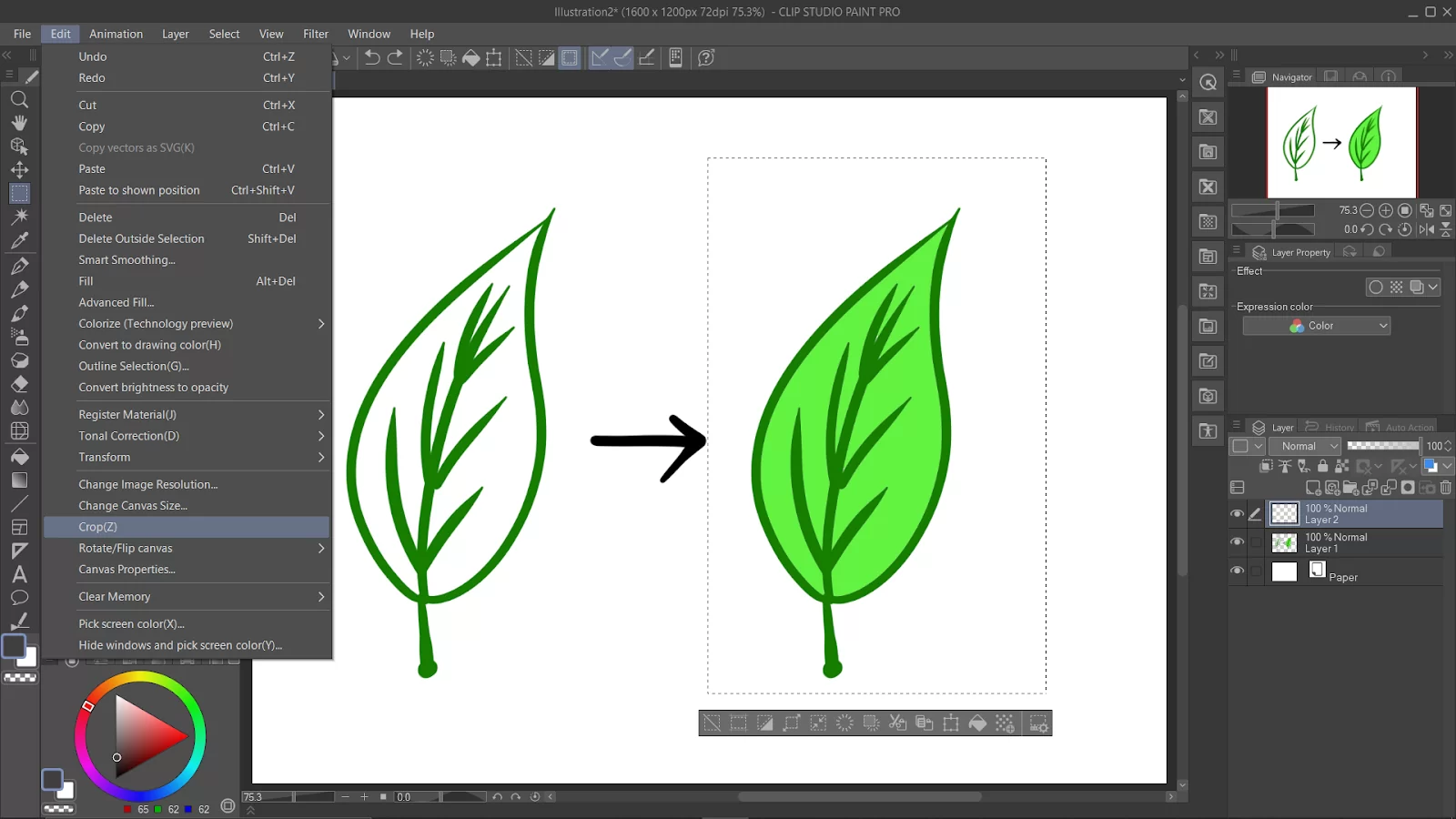
Why is Cropping Important?
Now that you know how to crop in Clip Studio Paint let us see some factors why cropping is important.
- Unwanted Backgrounds
Do you have unwanted content in your images? That is where cropping comes in. The first reason cropping is important is that it helps remove any unwanted background in your original image.
You may have an untidy background or details you don’t want people to see when they look at the picture. Cropping can take care of all that. Maybe your subject’s hand is awkward, or the subject is standing strangely. Cropping is the solution.
The best images are the ones that tell one story and pass a single message across to the audience. Attempting to get several messages across in one image will lead to confusion.
- Composition
The composition of a picture can be summed up in the rule of thirds. You can crop using the rule of thirds by splitting your image into a 3 by 3 grid and aligning major features along the grid lines.
If you are cropping a portrait, then the eyes should be lined up with the grid lines. When you crop using the rule of thirds, you’ll get a more interesting image that will speak to your audience. Also, the human eye naturally finds cropping done using the rule of thirds pleasing. Software such as Photoshop has a cropping tool that displays the 3 by 3 grid.
- Cropping Unusual Shapes
Cropping unusual shapes is very powerful. However, when you are cropping unusual shapes, you need to be careful so that your image doesn’t come out weird. When you crop an image into a simple circle, it can bring a lot of impact to the page.
- Cropping Brings Out Emotions
Think with me for a moment. Imagine a figure standing alone on a beach. If you show the entire beach in a wide shot while keeping the person to one side, it emphasizes the person’s loneliness.
All of that is lost if the image is cropped down to only the individual. But when you can crop in a way that still captures the beach, you will help your viewers understand that the person standing on the beach is lonely.
The closer you crop to the face, the more personal an image will become. When you take a full figure shot that has a background, the photo will always come off as formal and professional. However, a head and shoulder look intimate.
Also, cropping the top and bottom of the head can look modern and confrontational. This is depending on whether the person is facing the camera. Try your hands on different cropping techniques to add emotions to your images.